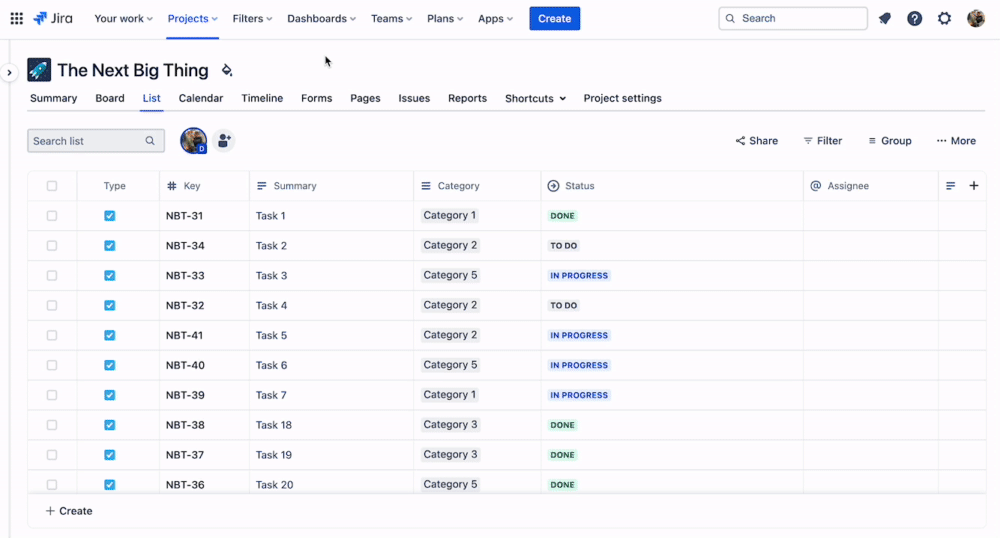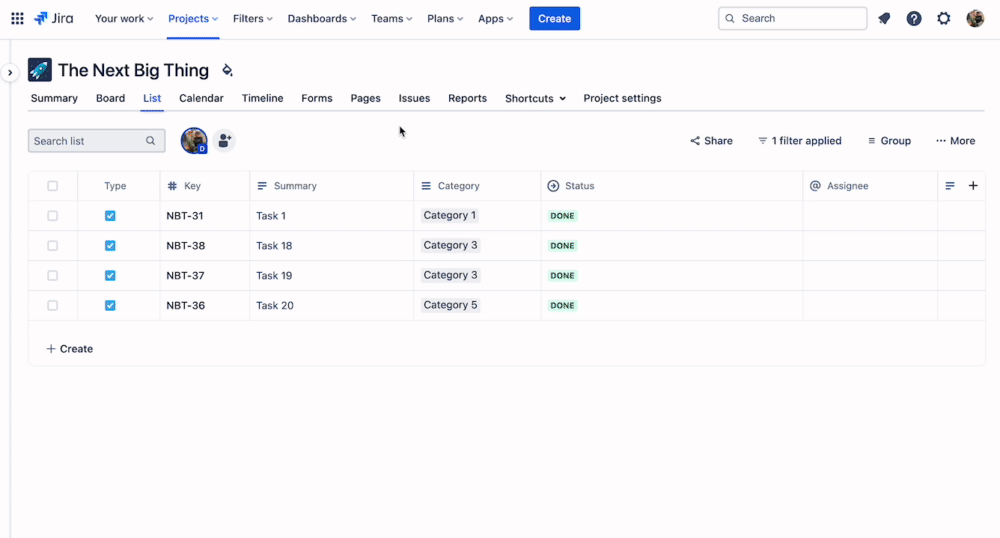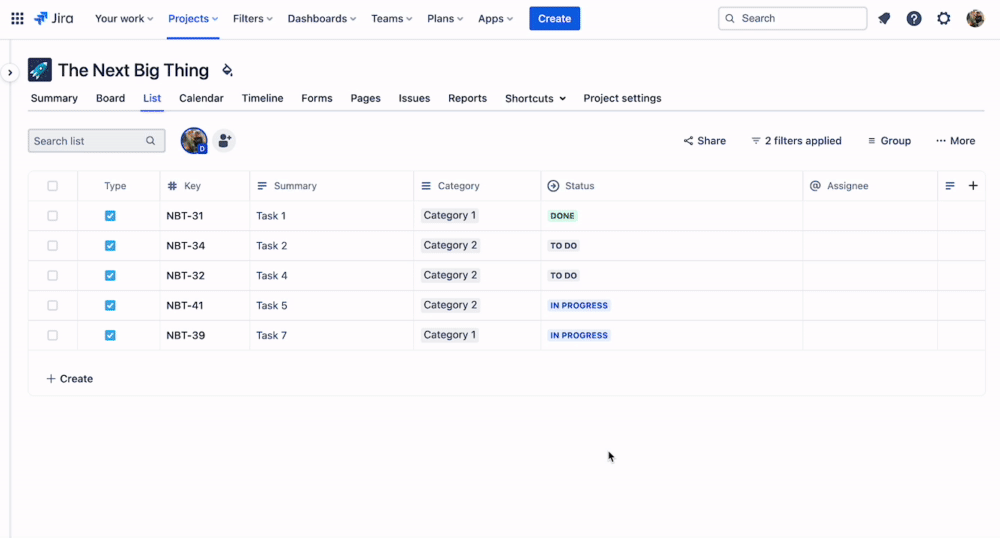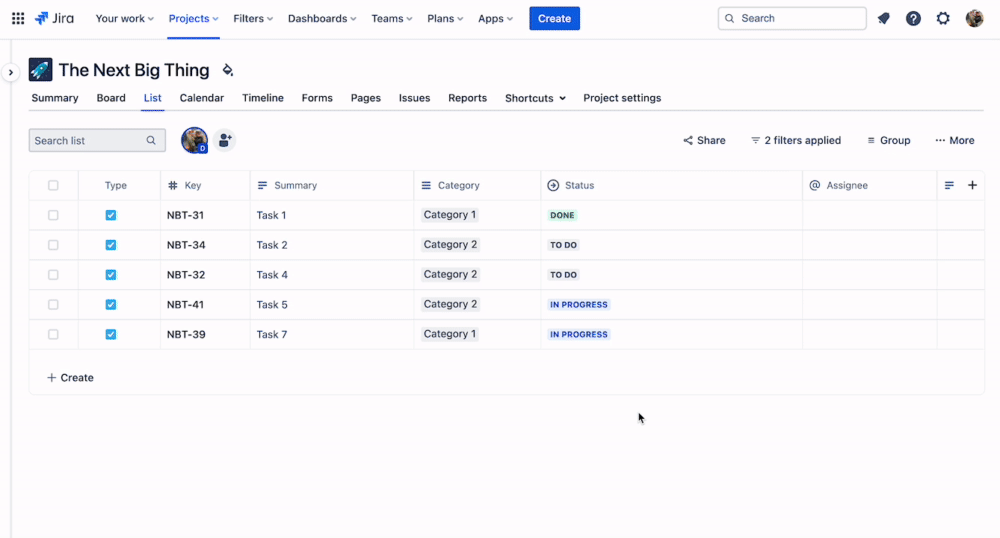You can filter items in your list, board, calendar, and timeline view. Filtering helps you focus on specific details in your projects and overviews to find important information without having to scroll through your entire team's work. You can check high-priority tasks to see that nothing is blocked or see individual team members' workloads at a glance.
All users can use the filter in these views
Your filter will only be visible to you
Your filter will persist when when navigating between views and different projects
Filter items in your board, list, calendar, or timeline view
Filter the items you’re searching for by selecting Filter drop-down at the top-right of the board, list, calendar, or timeline view. You can either apply quick filters or other filters but not both at once.
Apply quick filters
You can apply one or more of the following quick filters:
Assigned to me
Due this week
Done items
To view your Done items in the Board view, refer to the Done column of your board. You’ll only be able to view a done item in the Done column for 14 days of it being moved there. After 14 days, the board will omit the item. You’ll still be able to see Done in the list, timeline, and calendar view.
Apply other filters
You can also apply the following filters to view specific items:
Date range: You can filter items by a specific date range by selecting the Start date and Due date
Assignee: You can filter items by selecting the avatar or by searching the name of the assignees. You can select Unassigned to view items that don’t have an assignee
Category: You can filter items by the categories added to your project. You can select No category to view items that don’t have a category assigned
Type: You can filter items based on their issue type. For example, you may only want to filter by subtask. You can filter your items based on whether they are tasks or subtasks.
Labels: You can filter items by selecting a label added to your project. You can select No label to view items that don’t have a label assigned
Priority: You can filter items based on priority such as blocked, highest, high, medium, low, and lowest
Reporter: You can filter items by selecting the avatar or searching the name of the reporter
Status: You can filter items based on status, for example, to do, in progress and done
The Date range filter is not available in the board view.
The user fields (for example, Assignee and Reporter) show all the users in the instance not just the project
Clear filters
To clear your filters:
Select Filter from the top right of your screen.
Select Clear in the top right of the drop-down.
You can also select ( x ) next to the fields to clear the applied filter.
When cleared, the board, list, calendar, or timeline reverts to the default view, showing all items.
Filter by assignee using avatars
To see the items assigned to a particular team member, select their avatar at the top left of your preferred view and you will see all the items filtered by that assignee.
Child issues when a filter is applied
When filtering items you’ll still see both parent and child issues if they match your filter however, child issues will not be nested under their parent.
Filter by custom fields in the list, calendar, and timeline view
You can filter by the following types of custom fields in the list, calendar, and timeline view of your project:
Single select
Multi-select
Multi-checkboxes
User picker (company-managed projects only)
People field (team-managed projects only)
Custom date
Filter by custom fields in the board view
You can filter by the following types of custom fields in the board view of your project:
Single select
Multi-select
User picker (company-managed projects only)
People field (team-managed projects only)