Air Command
A useful function of the S Pen is Air Command. This creates a small icon on your screen that appears when the S Pen is activated and can be clicked on to expand and show S Pen features and functions.
If Air Command doesn't appear when you activate the S Pen, you may need to switch it on. The path to turn it on will be different depending on your model and operating system.
- Settings>Advanced Features> S Pen > Show air command icon
- Settings>Advanced Features>Air Command>Floating icon
- Settings>S Pen>Air Command
Read our FAQ to find out more about Air Command and how to use it.
Use the S Pen as a remote control
Using your S Pen as a remote control lets you take photos from a distance, control PowerPoint presentations, browse Gallery and more.
With the Galaxy Note10/Note10+ you can go a step further and use Air Actions to control your phone with six gestures (left/right, up/down, swing left/right.
Follow the below steps on your Galaxy smartphone to activate the S Pen remote control functions.
1Go to "Settings", then tap “Advanced features”.

2Tap “S Pen”.
3Tap “S Pen remote” or “Air Actions”.
4Tap the switch to activate “S Pen remote".

You can also activate it via the Notification panel:
1Swipe down with two fingers from the top of the screen to open the Notification panel. Then, drag the notification down to expand the menu.
2Slide the notification panel to the left.
3Tap “S Pen remote” or “S Pen Air Actions”.
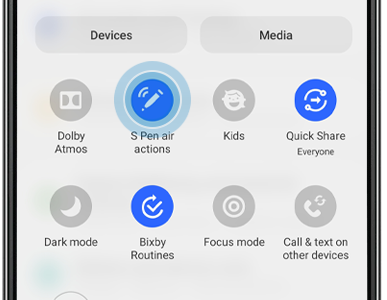
4A message will pop-up, asking you if you want to keep using your current S Pen or connect a new one. In this example, choose “Keep using current S Pen”.
Please note: Make sure the S Pen has enough battery for the Bluetooth connectivity to work properly.
Customise Air Actions
Change and customise the app, features or actions of your S Pen button to adapt it to your preferences and needs.
Please note: This feature is available on the Galaxy Note9 and Note10/Note10+. Availability and design might vary depending on the model type and operating system installed.
1Swipe down from the top of the screen to reveal the Notification panel.
2Tap and hold "S Pen air actions".
Or, go to "Settings", tap"Advanced features", tap "S Pen", then tap "Air actions" to open the S Pen remote settings screen.
3Under the heading "App actions", select an app to customise. In this example, "Camera".

4Change actions by tapping items under the headings "Single press", “Double press”, and "Gestures".

Please note:Like other Bluetooth devices, the S Pen’s max range is 10m. The Note8 S Pen cannot be used as a remote control or use Air actions.
Customise the Pen button
The Pen button can be found on the side of the S Pen. You can customise the use of the Pen button in two ways:
- Choose the app that launches when you press and hold the Pen button
- Choose what you would like to happen if you single or double press the Pen button
Press and hold
You can choose which app you would like to open when you press and hold the Pen button on your S Pen for a few seconds.
1Go to "Settings", then tap “Advanced features”.
2Tap “S Pen”.
3Select “S Pen remote” or “Air actions” to open the S Pen remote settings screen.
4Tap “Hold down Pen button to”.

5Select the app or feature you wish to be launched (e.g. Camera, Calculator, Translate), in this example “Camera”.

6Whichever app you select will be launched when holding down the S Pen button for 2-3 seconds.
Single or double press
1Go to "Settings", then tap “Advanced features”.
2Tap “S Pen”.
3Select “Air actions” or “S Pen remote” to open the S Pen remote settings screen.
4In the “App actions” section, tap the apps you wish to customise air actions for, in this example “Camera”.

5Tap next to “Single press” to choose what you want to happen when you press the button once.
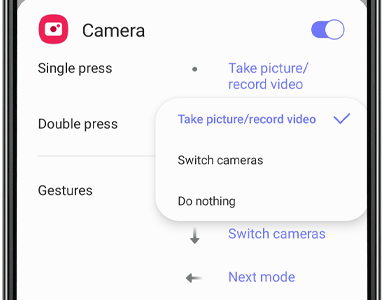
6Tap next to “Double press” to choose what you want to happen when you press the button twice.

Take photos and videos remotely
Thanks to the S Pen you can forget about running back into the frame after setting the timer on the camera or squeezing into the image due to lack of space. Use the S Pen as a remote control to take the perfect selfie or group photo.
To activate this feature, first follow the steps above in the section "Use the S Pen as a remote control" to activate the S Pen remote control settings.
The S Pen is connected via Bluetooth to your device and can work as a remote control camera trigger from up to 10m away.
1Set the phone at a distance.
2Place yourself nicely in the frame.
3Press the S Pen button once to snap a picture.
4Press the S Pen button twice to switch between front or rear camera.
Read our FAQ to find out how to take a photo with the S Pen.
Then, find out how to use air actions on the Note10 camera.
You can also use your S Pen to create a GIF. Follow our step by step guide tofind out how to create a GIF from a video clip.
Write on-screen and take notes
Your S Pen is the best tool to make the most of Samsung Notes.
Find out how to use the S Pen to take notes on a Galaxy device.
Other S Pen features
Find out how to use the S Pen to translate different languages.
Find out how to create a live message.
Find out how to draw using Samsung's PENUP app.
Replacing the S Pen nib
Your Galaxy Note device will come with additional tips inside the box, along with a tweezer removal tool.
To remove the S Pen nib, use tweezers to gently pull the nib out. It should slide out with little effort. Take care to only pull the nib itself and not the end of the S Pen.
Carefully insert a new tip with your fingers. The tip should slide in easily. Ensure that you don’t break the tip by applying too much pressure.
You will not hear or feel a click when the tip is installed.
Where can I get a replacement S Pen or replacement nibs?
Find out where to buy replacement nibs.
Visit the Samsung store to buy replacement S Pens.

