
Near field communication (herein referred to as NFC) is a smartphone and wearable technology that lives in the shadows. Silently operating around the clock, NFC is relied upon for several device functions, with wireless transaction systems like Apple Pay, Google Pay, and Samsung Pay being one of the biggest. But this cool tech can do far more than let you pay for a Twix with your iPhone.
Contents
- What is NFC, and how does it work?
- What can NFC do on my phone?
- Which phones have NFC?
- NFC vs. Bluetooth vs. RFID vs. UWB
- Should I turn NFC off on my phone?
- Does my device need to be connected to Wi-Fi to use NFC?
- Can hackers use NFC to hack my device?
Here’s everything you need to know about NFC technology, and the many ways you can use the wireless protocol today.
What is NFC, and how does it work?
NFC, which is short for near-field communication, is a technology that allows devices like phones and smartwatches to exchange small bits of data with other devices and read NFC-equipped cards over relatively short distances. The technology behind NFC is very similar to radio-frequency identification (RFID) commonly used in the security cards and keychain fobs that you likely already use to get into your office or gym. In fact, NFC is an evolution of RFID that offers more advanced features and better security, but the two technologies still share a lot of things in common.
Perhaps most significantly, NFC doesn’t require you to jump through the kind of hoops that you may be used to with Bluetooth or Wi-Fi devices. There are no manual pairing or device discovery steps or passwords to deal with. All you need to do is place your smartphone within about four inches of another NFC device; it should immediately detect it and be ready to go.
What can NFC do on my phone?

As with most new technologies, there were many early applications for NFC that never really got any traction. For instance, Google came up with Android Beam as an idea for exchanging data between smartphones. However, the company soon found that most people didn’t want to hold their phones in close proximity for the amount of time it took to transfer photos and videos over a relatively slow NFC connection. It was superseded by Fast Share, later renamed Nearby Share, to leverage Bluetooth and Wi-Fi, which offered better range and faster transfer speeds.
Once the initial excitement of having NFC built into smartphones calmed down a bit, companies began focusing on the more practical applications for which this contactless technology was much better suited. For instance, payment cards and security tags had already been using RFID for years, and since NFC was built on the same foundation, it turned out to be a near-perfect fit to integrate those features into smartphones and smartwatches.
Mobile payments

Not surprisingly, the most popular use of NFC has turned out to be mobile payments. While most of Europe and Canada were already using physical contactless payment cards, the idea had never really taken off in the United States. Hence, when Apple came along with Apple Pay in 2014, it was downright revolutionary. To be fair, Google’s mobile payment solution actually pre-dated Apple’s by a couple of years, but the iPhone maker put a much stronger push behind marketing Apple Pay and getting banks and credit card companies to sign on. The result was that mobile payments began to take off in a really big way.
Even in those countries where contactless cards had already become the norm, Apple Pay and Google Pay offered something that physical cards couldn’t: significantly better security and privacy. While anybody who gets their hands on your physical credit or debit card can tap it as easily as you can, a mobile payment card requires that you unlock your smartphone before you can use it. This generally means entering your passcode or using your fingerprint scanner or facial recognition features. This also allowed merchants and banks to remove transaction caps for authenticated mobile payments since there was less risk of fraud from a stolen credit or debit card.
Today, mobile payments work from just about any modern smartphone that supports Apple Wallet, Google Wallet, or Samsung Pay, and also any Apple Watch and many Wear OS smartwatches. In fact, Apple has offered NFC mobile payments in its wearables since the first Apple Watch was released in 2015.
Generally, all you need to do is hold your phone or watch near the payment terminal and then confirm the transaction by following the instructions on the screen. Smartphones will require that you authenticate yourself with a password or biometric feature; smartwatches usually don’t require this extra step as they can detect that you’re still wearing your watch, and you’ll already have unlocked it when you first put it on.
NFC payments
- How to use Google Pay
- Everything you need to know about Samsung Pay
- How to use Apple Pay
While Google Wallet and Samsung Pay are the built-in options on the appropriate Android smartphones and Wear OS smartwatches, they’re not the only way to make NFC payments. Banking apps can access the NFC hardware directly to provide their own mobile payment services. Sadly, this means that some financial institutions have chosen to go this route instead of embracing the more widely-used Google Wallet, forcing you to open their specific app when you want to make a payment.
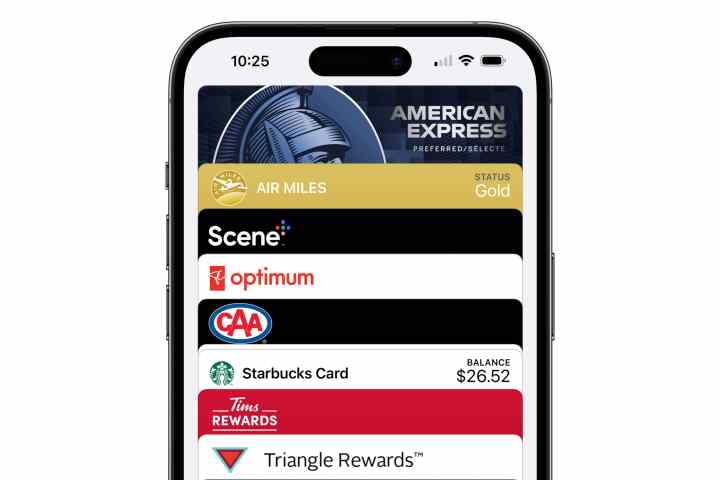
With the iPhone, Apple has locked down the NFC chip’s payment features so that it can only be used with Apple Pay. Third-party apps can still use NFC for other features, just not for mobile payments.
Apple’s and Google’s wallet apps aren’t just for credit and debit cards. They can also store loyalty cards, tickets, passes, and even transit fare cards. While most of these still work with visible bar codes, some, like fare cards, can also be used to make payments at NFC-capable transit terminals, making it quick and easy to board a bus or train just by scanning your smartphone or smartwatch.
Accept payments from credit and debit cards

Since it offers two-way communications, NFC can also be used to turn your smartphone into a mobile terminal for accepting payments from contactless credit and debit cards. Third-party companies like Square have offered mobile readers for a few years now, but these are no longer as necessary thanks to Apple’s recent Tap to Pay on iPhone initiative.
We haven’t yet reached the point where you’ll be able to use this to exchange money with friends and family, but it’s a great feature for small businesses and independent merchants, especially those who regularly set up shop at trade shows and expositions or travel to customer’s homes and offices.
Reload fare cards
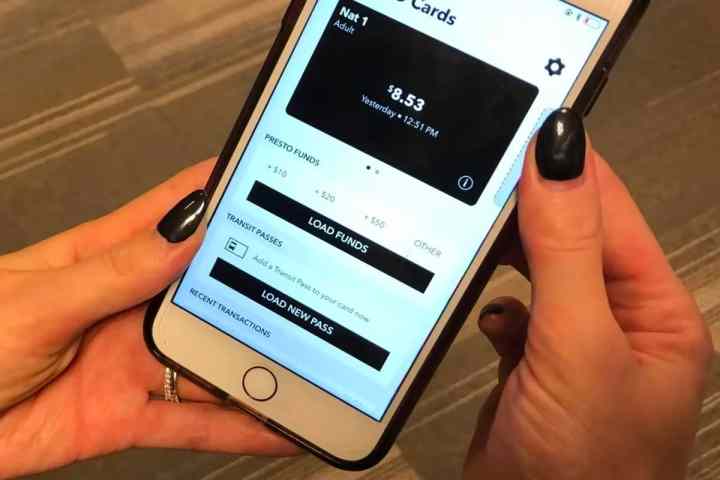
Although Apple and Google are working hard to integrate transit fare cards into their respective mobile wallet apps, not every transit agency is ready for this. Many still use physical cards that aren’t (yet) compatible with Apple Wallet or Google Wallet. However, some provide their own apps that can be used to quickly reload a fare card using the NFC chip on your phone.
These apps typically require you to make a payment via a credit card or debit card for the amount you want to add to your fare card. Once that’s confirmed, you’re prompted to hold the physical fare card against the back of your phone so that it can update the card with the new amount. In this case, your smartphone acts like a mobile version of the physical card reloading machines you’ll find at transit stations, saving you a stop during your commute to add more money to your transit fare card.
Digital drivers licenses

Now that your smartphone’s digital wallet can hold everything from payment cards to concert tickets, the only thing that’s really keeping you from leaving your physical wallet at home is the need to carry your personal identification. Thankfully, that’s slowly changing. Apple and Google have introduced secure digital ID card technology, and state governments are slowly embracing it.
Of course, this isn’t just about putting a physical picture of your digital ID on your smartphone. There has to be a way for officials to validate this ID, and the best way to do that is with an NFC reader. The technology is still in its early stages, but the U.S. Transportation Security Administration (TSA) is on board with NFC terminals at a few airports that can read digital ID cards from those states that offer them.
Best of all, the technology lets you see exactly what information is being requested from your ID and securely choose — via biometric authentication — whether you want to share it or not. When support for digital IDs has been fully rolled out, you’ll be able to use it to present proof of age at retailers and event venues without the need to disclose more personal information like your address or phone number.
Unlock doors in your home, office, or hotel

NFC can also be used to store digital keys that can unlock everything from your front door to your hotel room. For your home, you’ll need a compatible smart lock; however, many of the readers used in office campuses and hotels already use NFC. This means that you may soon be replacing your security card at work with your smartphone or smartwatch, and if you’re staying at one of the supported hotel chains, you’ll be able to have your room key delivered straight to your device without needing to go anywhere near the front desk.
Authenticate with security keys

The most secure two-factor authentication method is to use a physical security key, and using NFC makes that even easier. Instead of needing a key that plugs into a physical port — which has been a challenge with Apple’s fixation on Lightning — you can get an NFC key and hold it against the back of your smartphone. This works great for using a two-factor key with everything from Gmail to Facebook, and what’s even better is that most of the NFC 2FA keys double as USB keys, so you can still use them with desktops and laptops, most of which don’t offer NFC support.
Pair headphones and speakers

So far, most of the applications for NFC we’ve discussed have involved various forms of payment and security. While that’s fast becoming the most widespread use for NFC technology, many smartphone accessory makers are embracing these chips as a way to help you pair them up with your smartphone with just a tap.
Although Bluetooth pairing is getting faster and easier than ever, it still requires a few steps that can be awkward and are often different for every accessory. However, if your headphones or speakers feature an NFC chip, you can tap your smartphone in the appropriate spot, and the pairing will be handled automatically.
To be clear, this doesn’t connect your smartphone to your headphones or speakers using NFC; that would be impractical as NFC has neither the range nor the bandwidth to handle an audio stream. Instead, NFC is only used to speed up the normal Bluetooth pairing process. Once that’s done, your smartphone communicates with your accessory over Bluetooth in the same way as if you’d paired it manually.
In a few cases, NFC chips can also be used for pairing up Wi-Fi speakers or other devices like smart home accessories. The same principle applies in all cases: NFC is simply used to exchange the necessary information to join your wireless network; after that, the Wi-Fi connection takes over.
NFC chips
For a really creative use of NFC, you can also pick up packs of affordable NFC tags that can be read by your smartphone to trigger shortcuts and other automation. Apple has baked this capability into its Shortcuts app, while Android users can turn to third-party apps like Tasker.
You can get a 30-pack of these NFC tags for only $15. Place them strategically around your home or office, and you’ll be able to do things like set focus modes, silence your phone, control smart home accessories, play your favorite tunes, or set timers — all by tapping on the appropriate tags. Place a tag on your bedside table to turn out the lights, lock the doors, and play some calming music at bedtime. Or, add one to your desktop smartphone stand to automatically put it into a work focus when you sit down. You can also use NFC coasters to grant visitors access to your home Wi-Fi.
Which phones have NFC?

The list of NFC-equipped devices is growing every day. In fact, it’s probably easier these days to keep track of which phones don’t support NFC.
The bottom line is that almost all modern Android devices have NFC, as does every iPhone since the iPhone 6. In either case, though, you’ll need a relatively recent version of Android or iOS to take advantage of the latest NFC capabilities. For instance, this leaves the iPhone 6 mostly out in the cold since it stops at iOS 12; Apple didn’t even begin to open up NFC until iOS 13, and more advanced features like Digital IDs and keys require at least iOS 15. Similarly, while Android 4.4 added support for Google Pay, you won’t get the latest NFC security features unless you’re running at least Android 10.
Nevertheless, both Android 10 and iOS 13 were released in 2019, and both can run on most smartphones going back to at least 2017. That means that nearly any phone made in the last six years should be able to offer full NFC support.
NFC vs. Bluetooth vs. RFID vs. UWB

NFC is just one of several short-range wireless technologies, and with so many out there, it’s understandably getting hard to keep track. Thankfully, each of these is used for different things, so you won’t usually have to worry about choosing between them.
You’re likely already familiar with Bluetooth. For smartphones, it’s most commonly used for connecting to headphones and speakers, although it’s also used to support wireless keyboards and mice on many laptops and PCs — especially Macs. Bluetooth provides significantly more bandwidth than NFC at ranges that are measured in feet rather than inches. Bluetooth audio typically works at distances of 10–30 feet, while Bluetooth Low-Energy (BLE) devices can communicate at distances of 100 feet or more.
RFID was the precursor to NFC, but it’s not something you’ll find in most electronic devices. RFID is still used in many security cards and key fobs due to its lower cost. It’s also commonly employed in warehouses for inventory management since it offers a greater range and the ability to read a large number of tags simultaneously. Unlike NFC, RFID only supports one-way communication — from the tag to the reader — and can’t store nearly as much information.
Then there’s the new kid on the block: Ultra Wideband (UWB). While this is still in its early stages, UWB promises to offer an alternative to NFC that doesn’t require nearly as close contact. The most common places where UWB is being employed right now are in tracking tags and digital car keys.
For example, with Apple’s AirTags, UWB can help you figure out which couch cushion your keys are hidden under, and with BMW’s Digital Car Key Plus, you’ll be able to securely unlock and start your car without taking your phone out of your pocket — an improvement over the original NFC car key implementation which required you to tap your phone against your car door and set it in a specific place on your car’s console.
Should I turn NFC off on my phone?
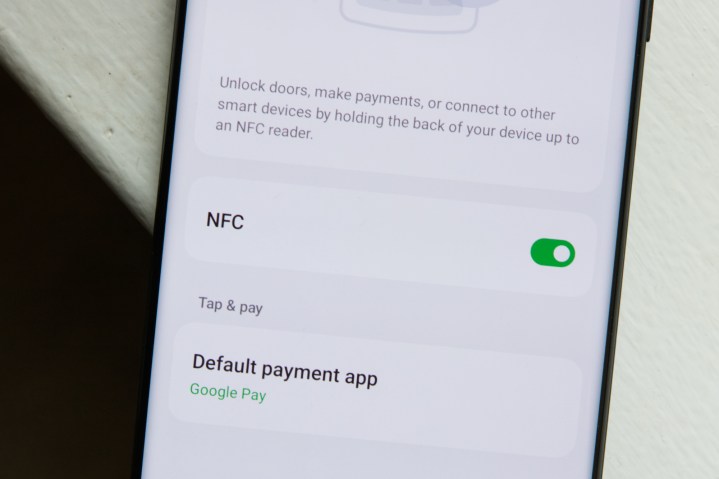
NFC is mostly a passive technology. It uses a mathematically insignificant amount of battery life and no processing power at all unless you’re actually interacting with another NFC device. There are also no real privacy issues to be concerned with, as NFC won’t transmit any personal data unless you explicitly authorize it, and things like mobile payments are fully encrypted. Lastly, while the NFC chip does have a unique ID, this isn’t tied directly to your identity — only your device — and somebody would have to get within four inches of your phone to read it.
In other words, you won’t really save anything by disabling NFC. However, you may want to consider turning it off if it’s getting in the way of other things. For example, if you don’t use Google Wallet or Samsung Pay and keep your phone in a wallet case, it’s going to light up your phone every time you get within a few inches of an NFC card reader, whether that’s a store payment terminal or a transit fare station. This won’t actually cause any problems, but it can get annoying if you like to tap your cards directly from your wallet phone case.
Either way, this is a moot point if you have an iPhone, as Apple doesn’t provide any way for NFC to be disabled. The feature is always on, although Apple limits it so that it’s only triggered in specific circ*mstances, such as when you hold your iPhone near a mobile payment terminal or an NFC tag that you’ve already programmed your phone to recognize. In other cases, it must be activated manually, such as when reading an NFC security key or reloading a fare card.
Does my device need to be connected to Wi-Fi to use NFC?
Negative. While we’re guessing your phone is connected to the internet, either via Wi-Fi or cellular data, most of the time, in the event that you have both of these wireless standards toggled off, you’ll still be able to use NFC features. The technology is designed to be used without an internet connection, so don’t fret if you’re in a huge store with terrible, free Wi-Fi or limited data connectivity.
Can hackers use NFC to hack my device?

Unfortunately, yes. But hear us out. These days, NFC tech is as refined and secure as it’s ever been. Not only are NFC-enabled POS systems built with numerous safeguards to lock down your NFC transactions, but you can also purchase data-shielding accessories to add extra security layers to your phones and wearables.
That being said, hackers can employ malicious NFC tags to harvest and compromise devices and data. The likelihood of something like this occurring is hard to estimate though; so we simply advise using caution whenever and wherever possible.
Editors’ Recommendations
- The best Android phones in 2024: the 15 best ones you can buy
- How much is Spotify Premium, and can you get a deal?
- What is an APK file? How they work and how to open them
- The best tablets in 2024: top 11 tablets you can buy now
- Can you take a picture of the solar eclipse with your phone? Here’s how to do it