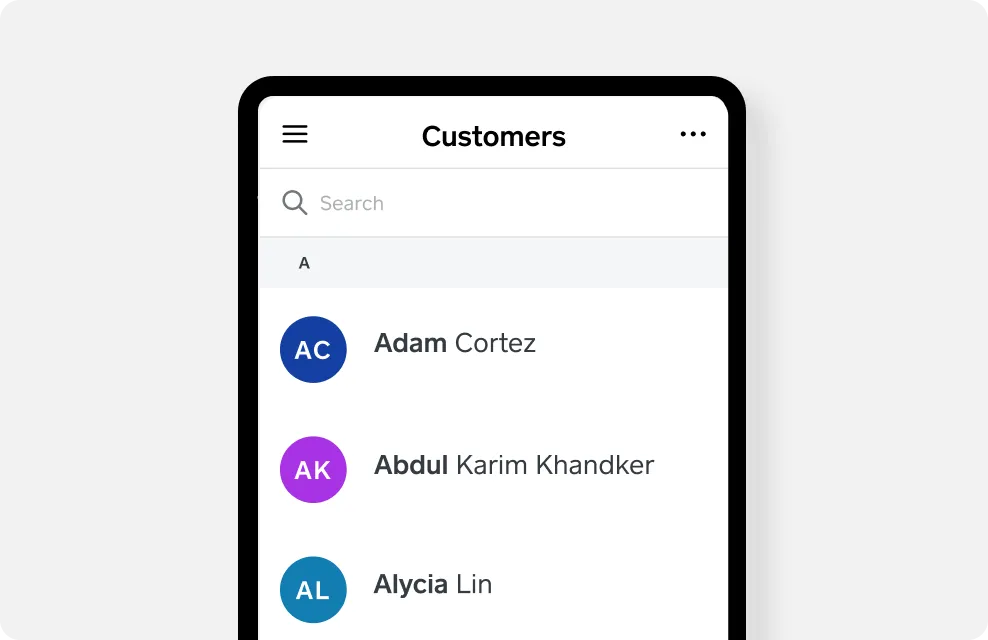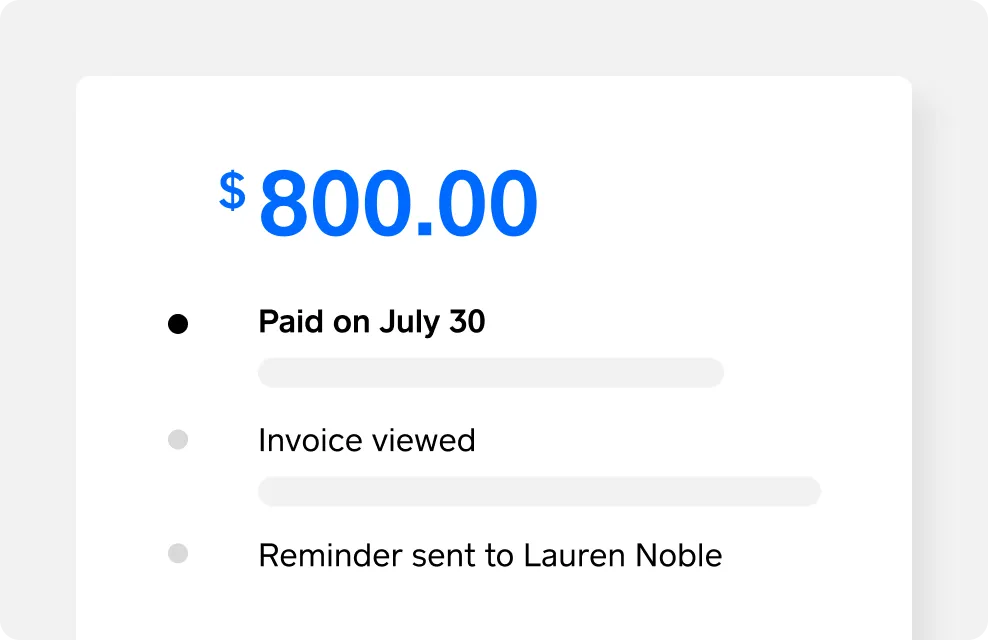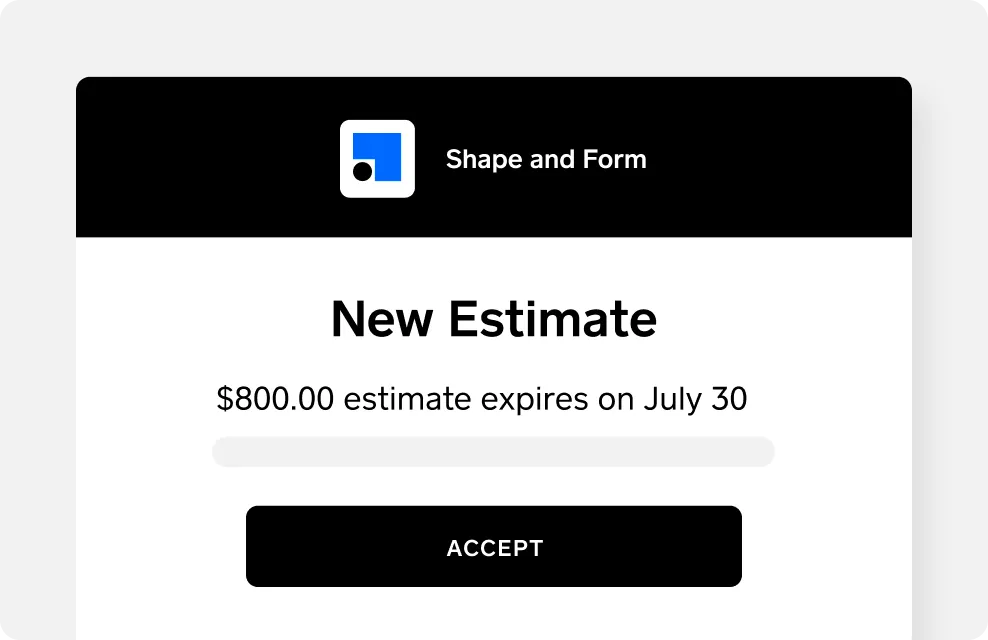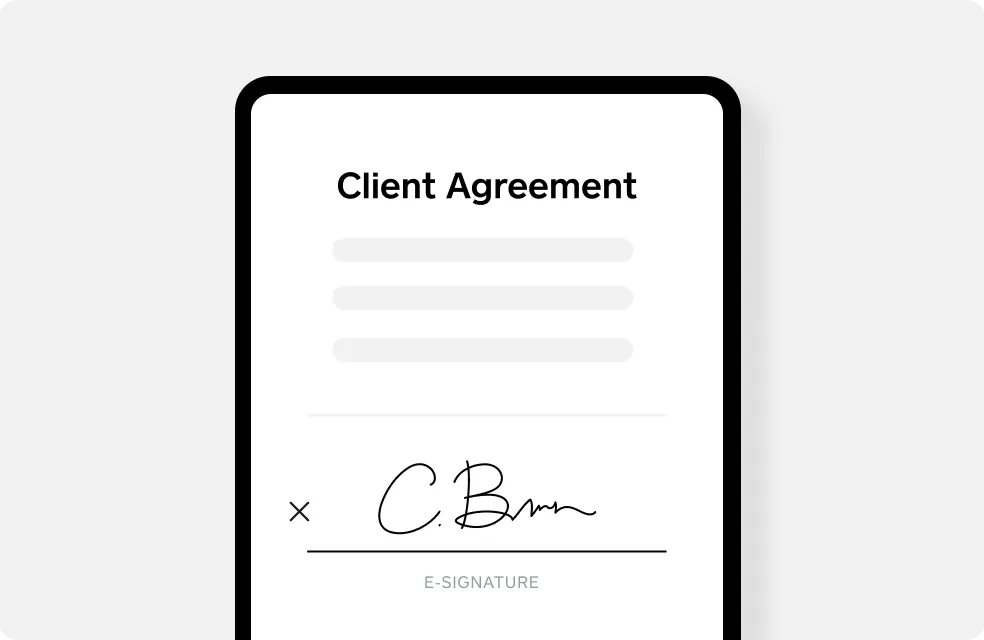Table of contents
Intro to Small Business Invoices5 Frequently Asked Questions About InvoicesWhat is an invoice?Why it’s important to invoiceTypes of invoicesHow are invoices different than receipts and purchase orders?Online invoicing vs. paper invoicingHow to get started with invoicingHow to keep track of your invoicesHow to get paid quickly
Intro to Small Business Invoices
If you own a business that’s centered around clients or services, invoicing is a huge part of the game. An invoice is a document you send to customers and clients detailing what you provided and how they can pay you for those goods or services. This guide walks you through the ins and outs of small business invoicing -— everything from invoice templates and workflow to handling late-paying clients. You’ll come away with tips and tricks that can help you automate the invoicing process, making the experience a breeze for you and your clients.
5 Frequently Asked Questions About Invoices
1. What is an invoice?
An invoice is an itemized list that records the products or services you provided to your customers, the total amount due, and a method for them to pay you for those items or services. You can send electronic invoices or paper invoices. Invoices can be paid in one payment or in installments. You can even schedule multiple payments on a single invoice. If you use Square Invoices, you can filter and view invoices in your Square Dashboard online or the Square Point of Sale app.
Learn more about invoicing basics
2. How do you create an invoice?
Square has a ready-to-go, professional-looking invoice template that includes all the essential invoicing information. Square Invoices lets you create, send, and manage invoices and payments right from your Square Dashboard. Learn more about how to create an invoice.
3. How do you send an invoice?
You can send digital invoices straight to customers’ inboxes through Square Invoices.
4. How do you manage invoices?
The easiest way to manage and keep track of invoices is through an online invoicing system. Invoicing software lets you quickly and easily send professional invoices right from your desktop or mobile device. Customers can pay with just one click, and you can keep track of who has paid and who is late in one centralized dashboard. Traditionally, manual tasks like bookkeeping and invoice numbering are all done on the back end, so it’s easy to keep a close eye on your cash flow. Learn more about invoice management.
5. How do you choose the best invoice system?
Your invoicing software should make it easy to quickly send and track invoices. Select a system that makes it seamless to create and distribute invoices to your clients and easily collect payment.
Save time with business tools that work together — and work for you
Learn more -/^
What is an invoice?
First, the basics. An invoice is a record of the goods or services you provide to your clients and customers, and a method by which they can pay you for those goods or services. If you’re a contractor who fixed a roof, a makeup artist who styled a photo shoot, or an entrepreneur who just started a consulting business, it’s likely you need to send an invoice.
Why it’s important to invoice
Having a solid handle on all things invoicing is paramount to the success of your business. If you let things fall to the wayside or have a disorderly invoicing process, it could send the signal that you’re unprofessional. Especially when you’re dealing with costly projects (say, if you’re an event planner or contractor), that’s not exactly great for your brand—or for getting repeat customers.
A proper invoicing process and workflow is also crucial to manage your accounting. If you let invoices pile up, or if the process is confusing to your clients, it’s likely your invoices take an excessive amount of time to get settled. This is bad news when it comes to your cash flow management, and a big hassle when it comes to your accounting. Invoicing is also extremely important for tax reasons. When you own your own business, you need to keep meticulous records of all cash in and out—which includes copies of all invoices.
So if you’re just starting out (or if you’re already established and are having trouble staying on top of things), it behooves you to spend some time learning how to invoice professionally and efficiently. Your bottom line (and your accountant) will thank you.
Types of invoices
Depending on your business or the services you provide, there are different types of invoices that may make sense. Here are some common forms of invoices:
- A proposal (or bid): If you’re doing a large job, you might want to create a proposal or bid for the work. It should detail what you expect the services to cost when all is said and done. Be sure to make it clear to everyone that these are estimates for the work, not the final charge.
- Interim (or progress) invoices: It may make sense to issue interim invoices that allow clients or customers to pay for chunks of work at a time, rather than in one big lump sum when everything is completed. Interim invoices should be followed by one final invoice detailing all the work (and what’s been paid for).
- Timesheet invoices: This type of invoice comes in if you have a business where you charge customers for the amount of time they use your services. These invoices are typically used by consultants, psychotherapists, lawyers, and other professionals whose services are more intellectual. Other instances include when an item is rented for a specific amount of time, such as vehicles and pieces of construction equipment.
- Pro forma invoices: This is a preliminary bill of sale sent to buyers before a shipment, delivery, or work is completed. These invoices are used for a creation of sales rather than a confirmation of a sale. It is a commitment to the upcoming goods and service and cannot be used for accounting purposes. Instead, a pro forma invoice is used more as a quotation.
- Recurring invoices: If you have a company that does regular, recurring work for clients (say, if you’re a housekeeper or a dog walker), you may want to send recurring invoices at regular (agreed-upon) intervals (weekly or monthly, for example).
Recurring payments are easy to set up with Square Invoices and simplify billing by ensuring you get paid each month, week, day, or even year.
- Final invoices: A final invoice details all the services rendered for a particular job or project. If there were interim invoices issued throughout the project, the final invoice should list those, as well as the final amount outstanding. We go through everything you should include on a final invoice in a later section.
- Past-due invoices: If a client hasn’t paid an invoice, you may need to send another invoice for any charges resulting from late invoice payments (which were previously detailed in your terms and conditions).
How are invoices different than receipts and purchase orders?
Invoices (and bills) are legally enforceable documents used to request payment from clients or customers. They often come with agreed-upon terms and conditions, such as the payment due date for the services rendered.
A purchase order is a document initiated by the buyer and sent off to the seller. It is a summary of the goods and services that the buyer is planning on purchasing from the supplier.
A receipt is documentation that payment has been received to authorize a sale, which can be used as proof of ownership.
Online invoicing vs. paper invoicing
Sending a paper printout to a customer is an option. But a far more streamlined, convenient, and ecofriendly way to go is online invoicing. Choosing online invoicing software has some big benefits for small business owners. Here are a few:
Faster payments
Snail mail is, well, slow. So by nature, the turnaround time for getting paid by post is sluggish. What’s more, if a client pays via check, the funds can take a while to clear, whereas credit or debit card charges are typically deposited into your account within a few business days.
With Square Invoices, you can send professional, electronic invoices straight to your customers’ email inboxes, where they have the option to pay with just a click. You can also send invoices with Square directly from your mobile device using the invoicing app, which is handy when you’re out in the field. The ability to send an invoice right after you’ve completed a job helps avoid unnecessary administrative time back at your computer and speeds up the time it takes for you to receive payment. On average, invoices sent through Square get paid within the next business day.
Online invoicing can significantly cut down on time-consuming administrative tasks and help ensure timely payments.
Improved cash flow
We talked about cash flow earlier, and another way to mitigate any problems is to opt for online invoices. Faster payments mean you’re more likely to stay in the green.
Easier to track and manage
Paper invoices have a tendency to pile up—or get lost in the depths of file cabinets. Square Invoices automatically saves all your invoices in your Square Dashboard, so they’re easy to find when you need to reference them. They’re also much easier to track. The tool automatically filters your invoices by what’s been paid and what’s outstanding, so you can quickly see which clients you need to follow up with.
Fewer materials to expense
It may only be a couple of dollars here and there, but the costs of sending invoices through the mail can quickly add up. Postage may not seem like a lot, but if you’re regularly mailing invoices, it can become a significant part of your budget. Sending invoices via email also saves you the cost of printing, paper, and ink.
How to get started with invoicing
Start with a professional invoice template
Square Invoices features a professional-looking template in which you can fill in all the pertinent information related to the project or job. We also take things a step further and include an area where it’s easy for a customer to leave a tip or send feedback. Not ready to make the move to invoicing software? Square also offers free invoicing templates for download.
Square’s free invoice templates are fully customizable and available in Word, PDF, or Excel formats. All you have to do is enter the information outlined in the template and then share it with your customer.
What to include on your invoice
While what to include on your invoice may vary from business to business (a dentist may want to list procedure codes for insurance reasons, for example), there are some general best practices.
You should always include the following:
- Your business name and contact information
- Your customer’s name
- The invoice number, also called a reference number (for your records)
- Date and payment terms (specifically outlining the time period you expect to be paid)
- Price and description of the items (as well as quantity)
- Total amount due
- Taxes, fees, and discounts.
Having everything clearly detailed helps streamline your accounting and makes the invoice easier for your customers to skim and understand. What you include in your invoice may differ depending on what type of business you own. Photography business invoices may cover different areas than a plumbing business invoice. For a closer look at different types of invoices small businesses use, here are some examples of invoices by industry.
Spending time up front to implement a scalable invoicing workflow can save you time and money in the long run.
How to keep track of your invoices
When it comes to your small business invoicing process, you should run a tight ship. That means putting systems into place to ensure that you are sending invoices and receiving payments in a timely, organized manner. Here are some tips to help you manage your small business invoicing workflow:
Send invoices quickly
You’re not going to get paid if you don’t send an invoice. So the first rule of invoice management is to send invoices right after you’ve completed a job. This is easy to do with Square Invoices, which lets you create and send invoices straight from the Square invoicing app on the spot.
Send the invoice to the right people
Sometimes your client is the one doing the bookkeeping themselves or an accountant is. With Square Invoices, you can email both your client and whoever’s actually paying so you can get your money as quickly as possible.
Use online invoicing
Online invoicing, or electronic invoicing, helps keep things from getting “lost in the mail.” Since online invoices are sent digitally, it’s always easy for clients to find them—all they need to do is search their inbox (rather than their junk mail pile).
Set crystal-clear payment terms
You need to clearly outline your terms and conditions both ahead of time and on the final invoice. This includes any late fees associated with delinquent payments. Having everything in writing is key to preventing uncomfortable back-and-forth.
Have an organizational system
You should have records of all your invoices in one, organized location. This is crucial not only for bookkeeping and tax purposes but also for staying on top of things. With Square Invoices, everything is stored right in your Dashboard and sorted by status.
How to get paid quickly
To date, millions of dollars have been paid through Square Invoices. Based on Square trends and data, here are some smart strategies to ensure your invoices are paid quicky and seamlessly.
- Send invoices to clients on Thursdays. We’ve found that invoices sent on Thursdays have the highest likelihood of being paid within two days.
- Customize the due date of each invoice. With Square Invoices, you can add a message for the recipient to request that the customer issue payment upon receipt. This can lead to speedier payment returns.
- Avoid invoicing clients on Sundays. People are least likely to pay an invoice received on Sunday — it’s the laziest day of the week, after all.
How to deal with late payers
It’s par for the course—people forget to pay their invoices. There are several ways to stay on top of your account receivables. Everything is sorted in your Dashboard by what’s been paid and what hasn’t, you can quickly go in and hit the Resend button for anyone who might need a reminder. That saves you the time of having to sit down and craft a bunch of awkward emails.
![]()