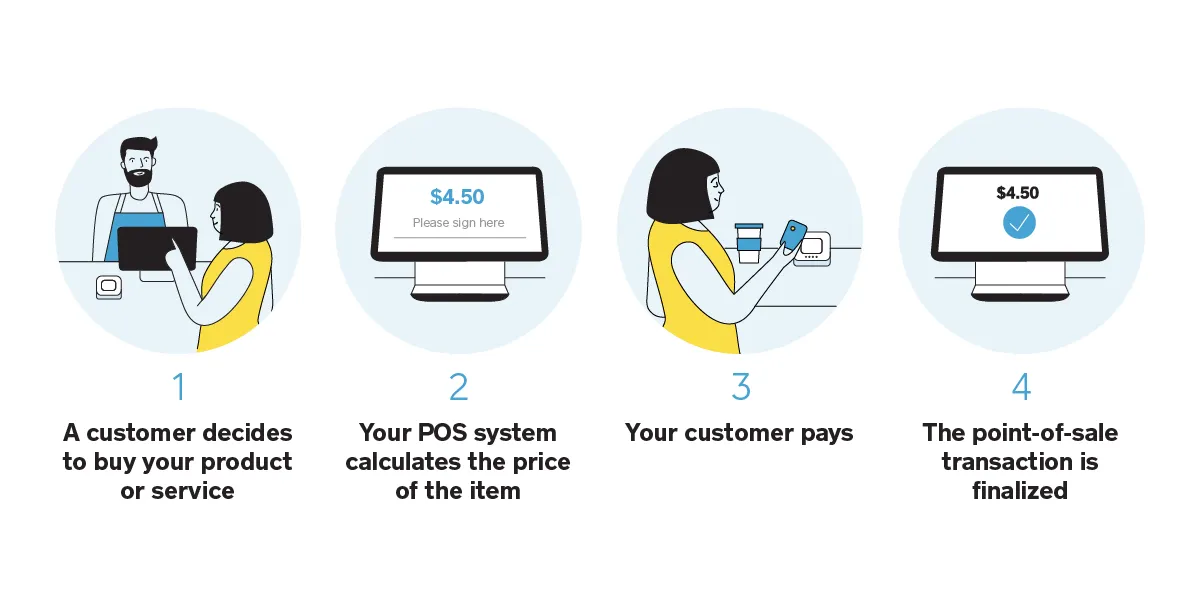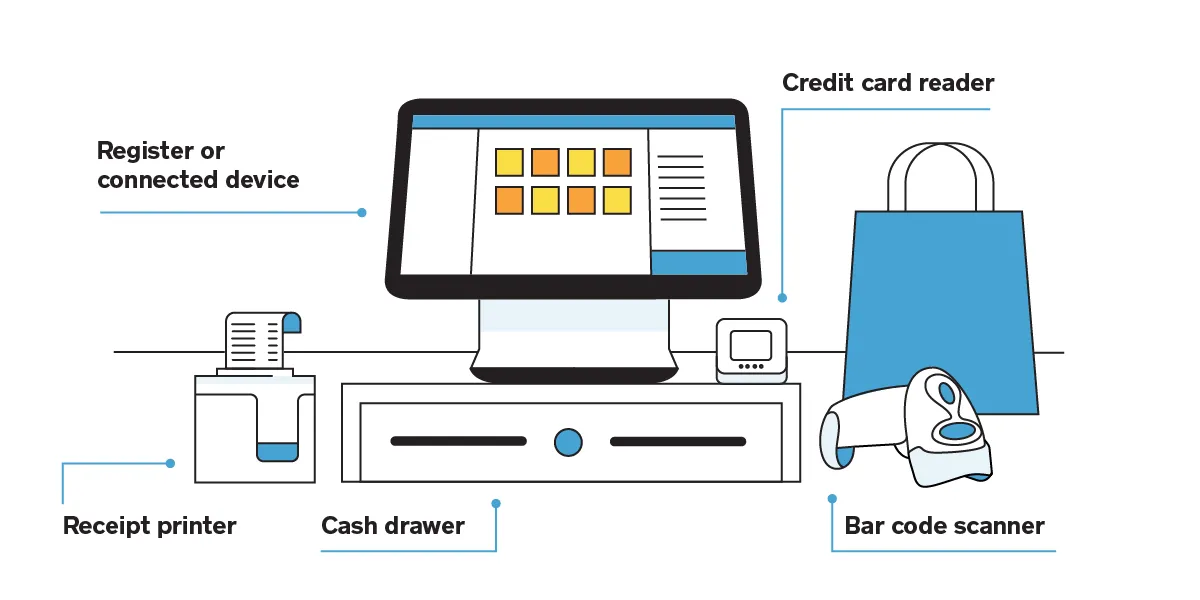Table of contents
How does a POS system work at a small business?Which types of hardware and software does a POS system typically include?
A point of sale, or point of purchase, is where you ring up customers and accept payments. When customerscheck out online, walk up to yourcheckout counter, or pick out an item from your stand or booth, they’re at the point of sale. You can even do this on existing hardware you already use for your business—your computer.
Yourpoint-of-sale systemis the hardware andsoftwarethat enable your business to make those sales.
How does a POS system work at a small business?
A POS system allows your business toaccept paymentsfrom customers and keep track of sales. It sounds simple enough, but the setup can look and work differently, depending on whether yousell online, have a physical storefront, or both.
A point-of-sale system used to refer to the cash register at a store. Today, modern POS systems are entirely digital, which means you can check out a customer wherever you are. All you need is a POS app and an internet-enabled device, such as a tablet or phone.
Save time with business tools that work together — and work for you
So what does a POS system do? Usually, it works like this:
- A customer decides to buy your product or service.If you have a physical store, they may ask a sales associate to ring them up. That associate could use abarcode scannerto look up the item’s price. Some POS systems, such as Square Point of Sale, also allow you to scan items with the camera on your device. For online stores, this step happens when a customer finishes adding items to their cart and clicks the checkout button.
- Your POS system calculates the price of the item, including any sales tax.Then the system updates the inventory count to show that the item is sold.
- Your customer pays.To finish their purchase, your customer will have to use their credit card, tap card, debit card, loyalty points, gift card, or cash to make the payment go through. Depending on thetype of paymentthey choose, your customer’s bank then has to authorize the transaction.
- The point-of-sale transaction is finalized.This is the moment when you officially make a sale. The payment goes through, a digital or printed receipt is created, and you ship or hand your customer the items they bought.
Which types of hardware and software does a POS system typically include?
Every POS system uses POS software, but not all businesses need POS hardware.
If you have an online store, then all of your sales happen on your website, so you don’t need POS hardware to help you accept payments. But if you have a cafe, you may need a register and acredit card reader. If you operate a food truck, a phone or tablet could be all you need to process orders. Some businesses simply use their POS software on their computer as a virtual terminal to collect payments from customers.
Here’s a rundown of common types of POS hardware and software, which can help you figure out thetotal cost of your POS system. Keep in mind that what you need depends on your business.
Get the best of The Bottom Line, right in your inbox
Please refer to our Privacy Policy for more details.
Common types of POS hardware
POS hardware allows you toaccept payments. If you’re getting a new POS system, you should make sure it accepts all forms of payment, including cash, credit cards (especiallychip cards), andmobile payments. If it makes sense for your business, your POS system should also print receipts, store cash in cash drawers, and scan barcodes.You can achieve this through multiple different setups and hardware accessories, even adding a printer and barcode scanner to your computer if you choose.
Save time with business tools that work together — and work for you
Learn more -/^
This list of hardware can give you a place to start as you’re evaluating your POS setup options.
- Register: A register helps you calculate and process a customer transaction.
- Connected device, such as an iPad or other tablet: A portable device can be a good alternative to a monitor. Tablets can be propped up with a stand, allowing your team to clock in and out. For businesses with a reception desk where payments are typically accepted, a computer with POS software is a setup to consider.
- Credit card reader: A card reader lets your customers pay securely by credit card while in-store, whether that’s through a contactless payment like Apple Pay, a chip card, or a magnetic stripe (magstripe) card.
- Cash drawer: Even if you accept contactless payments, you may still need a safe spot to keep cash. POS software that’s connected to a cash drawer can minimize fraud by tracking exactly when the drawer is opened.
- Receipt printer: A paper receipt shows customers exactly what they purchased, when they purchased it, and how much they paid.
- Barcode scanner: A barcode scanner reads an item’s product details so you can ring it up. It can also be a quick way to double-check the price, the stock level, and other details.
Common POS software features
POS softwareis like your command center. At a basic level, it allows you to find items in your library and ring up sales. More robust point-of-sale solutions also feature helpful tools such as sales reporting, customer engagement software, inventory management, and more. POS systems also take care of routing funds to your bank account after each sale.
Some POS solutions, such as Square, include the features below. Other systems may require you to useoutside softwareto get the features you need. Learn more abouthow Square compares to other POS systems.
Payment processing
Payment processing is one of the core functions of a POS system. Each time a customer buys an item or pays for a service, your POS system processes the transaction.
There are a number of different payment types a POS system might accept:
- Cash
- Secure online paymentsthrough your eCommerce site
- Magstripe credit cards, which are cards that you swipe
- Chip cards, which are credit cards with an embedded chip
- Contactless payments, which might include a contactless card that customers tap or a mobile wallet (e.g., Google Pay or Apple Pay)
- Card-not-present transaction, which happens when your customer and their credit card aren’t actually in front of you, so you have to manually enter their credit card information. This also occurs when a customer enters their payment details while checking out online.
Get a POS designed for your business
Learn more -/^
Computer POS
The option and flexibility to take a payment without added hardware, like a register or even a terminal, is one aspect of a POS that might be more important for some businesses than others. With Square Virtual Terminal, you can have a computer POS with all of the benefits of an external POS terminal right on your computer. Accepting card-not-present payments is an alternative to invoicing or waiting for physical checks in the mail. If you’re a seller using Square Virtual Terminal, your business can accept payments through a computer without the need for additional hardware, making your computer the only hardware needed for accepting payments. Plus, you can send payment links via text, take payments over the phone, or manually key in a card number. And if you do decide to add hardware like a printer, card reader, or an item scanner, you always can add those on too.
Inventory management
Inventory management softwareallows you to keep tabs on all your products. Some automated inventory software can connect with your sales data and let you know when an item is running low.
POS reports
POS reportsgive you a quick look into how much you’re selling and earning. With clear reports, you can sell more and make better business decisions.
Employee management
Team management softwarelets you know when your employees are working and how they’re performing. Your team can also use it to clock in and out, and some types of software can grant permissions so employees can get access to certain tasks.
Customer relationship management (CRM)
ACRM toolthat’s tied to POS software lets you see what your customers bought and when. This knowledge helps you personalize your communications, marketing, and customer service.
Receipts
Receipts make processing refunds easier since there’s a digital or paper trail connected to the purchased item. They can also make your business look more polished.
Tipping support
For restaurants and service professionals, tips can be a big part of getting paid. POS solutions that allow customers to add a digital tip during the checkout process make it more likely that they’ll tip.
Now that you have a better understanding of POS systems, you’re ready to find the right POS solution for your business, no matter what or where you sell.
![]()