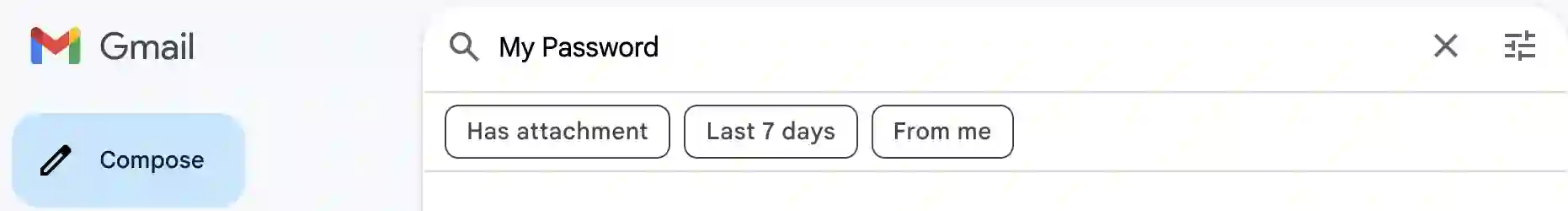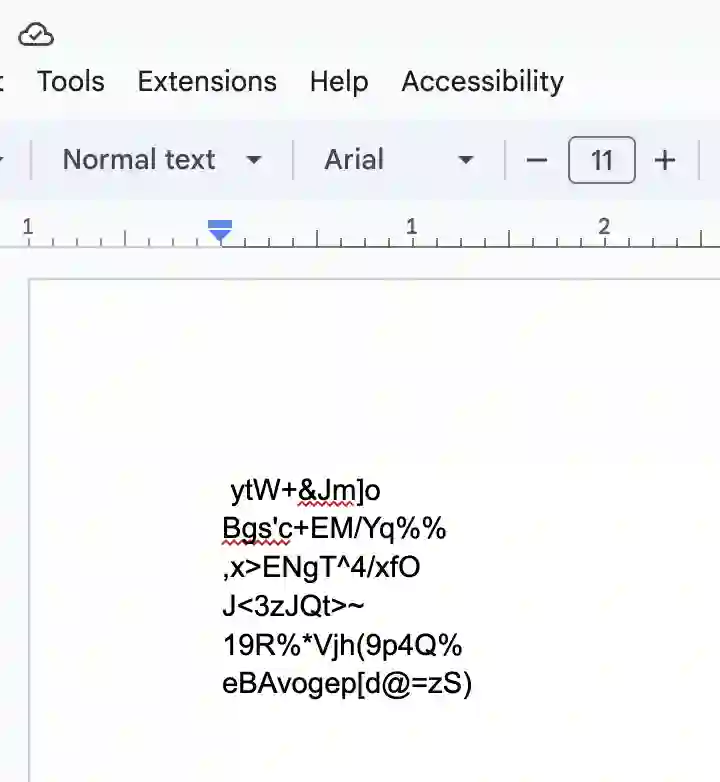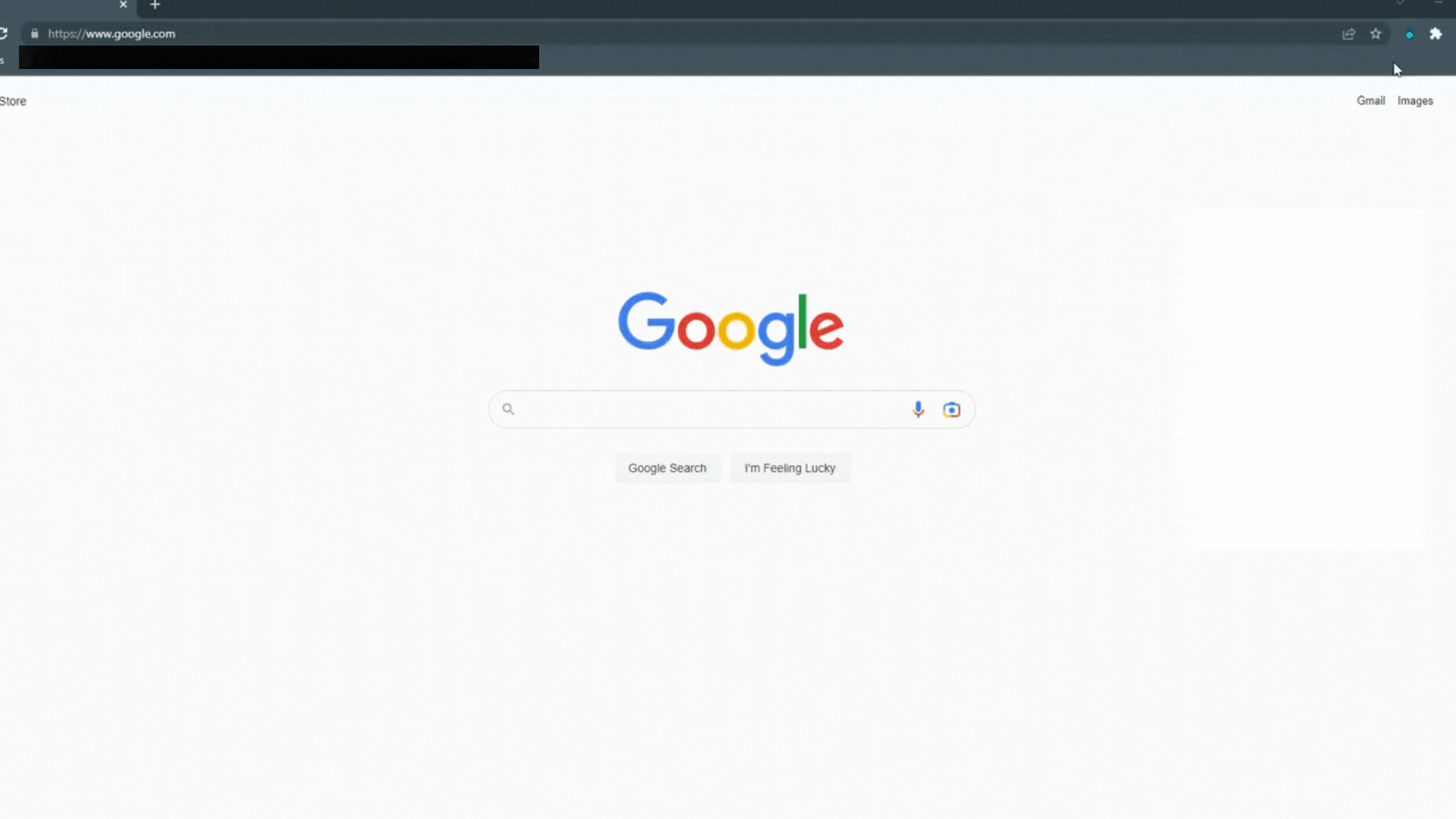In an increasingly digital world, we’re switching more and more of our daily lives over to the Internet. While this brave new world is exciting and convenient, it’s not without its problems.
The issue of unsafe passwords has been around for a while. But have you ever thought about where and how to store them?
Most of us have several passwords, and we’re encouraged to never duplicate them. Some people simply write them all down on a piece of paper — which is fraught with danger. But others store their passwords electronically.
As you’re about to find out, not all electronic systems of password storage are safe. Here are five of the most dangerous ways to store your passwords.
But before we begin:
Avoid bad idea passwords and dangerous storage methods with TeamPassword. This advanced password manager for teams features a selection of security features, including password encryption and two-step verification. Sign up for a free trial today.
[Table of Contents]
- Online Documents
- Instant Messaging Service
- Online Note-taker
- On a Non-Password-Protected Device
1. Email
We've all been there: struggling to remember a new password and considering emailing it to ourselves for safekeeping. While it might seem convenient, emailing passwords is a terrible security practice with far-reaching consequences. Here's why:
- Unencrypted Transmission: Emails often travel in plain text, like postcards. Anyone with access to the data stream – hackers, scammers, or even compromised servers – could easily intercept the email and steal your password in its entirety.
- Multiple Vulnerable Points: Even if the email itself is encrypted, your password is exposed at several stages. It's stored on your device before sending, sits unencrypted on email servers during transit, and resides in your sent folder – all potential points of entry for attackers.
- Local Storage Risks: Many email platforms store data locally on your devices. If your computer, phone, or tablet is stolen or infected with malware, even deleted emails containing passwords might be recoverable, putting your accounts at risk.
The ease with which cybercriminals can exploit these vulnerabilities makes emailing passwords a high-stakes gamble. A stolen password could grant them access to your bank accounts, social media profiles, email itself, and more. The damage can be immense, so why risk it for a temporary convenience?
2. Online Documents
A lot of people like the convenience of saving crucial information using online document systems such as Google Docs. But this is a bad idea for passwords, as these systems are designed for text — not sensitive data.
Yes, a password might protect your online document manager from unauthorized access. But what happens if that password is compromised? Many document software platforms don’t offer encryption, two-step verification, or even the most basic security measures.
If you use online documents regularly, you’re probably accessing your account on a regular basis — across several devices. What happens if you step away for a moment to buy a coffee, speak to a friend, or use the bathroom?
A criminal can access an unattended online document platform in seconds. And if this happens, it doesn't take a lot of effort to steal your unsafe passwords.
3. Instant Messaging Service
Instant messaging (IM) services like WhatsApp, Facebook Messenger, and Snapchat offer a convenient way to communicate, but they are not designed for securely storing passwords. While some IM platforms offer end-to-end encryption for message content, they lack crucial security features necessary for password management.
People who store their passwords on these apps do so because they believe they’re fully encrypted. While that’s often the case, it’s important to remember that instant messaging services are often left open and operating in the background.
Imagine someone picks up your phone while you’re not paying attention. If you left your device unlocked, that person would be able to access your password in seconds.
Here's why storing passwords on IM apps is a security risk:
- Accessibility on Unlocked Devices: IM apps are designed to run in the background on unlocked devices. This means anyone with physical access to your unlocked phone or computer could potentially view your unencrypted passwords.
- Accidental Sharing: A single inadvertent tap or screenshot could send your password to someone unintended, compromising the security of your online accounts.
- Limited Security Features: Unlike dedicated password managers, IM applications typically lack features like secure password generation, two-factor authentication, and strong encryption specifically designed to protect passwords.
Dedicated password management applications offer robust security features like encryption, secure storage, and auto-fill functionality for logins.
4. Online Note-taker
While online note-taking applications like Apple Notes offer a convenient platform for managing everyday tasks and reminders, they are demonstrably unsuitable for storing sensitive information, particularly passwords. These platforms, designed for general purpose note-taking, lack the robust security features essential for safeguarding confidential credentials.
Here's why online note-taking apps pose a significant security risk for passwords:
- Absence of Multi-Factor Authentication: Unlike dedicated password managers, these applications typically do not offer multi-factor authentication (MFA). MFA adds an extra layer of security by requiring a second verification step beyond a simple password, significantly hindering unauthorized access attempts.
- Limited Encryption Capabilities: While some note-taking applications may offer basic encryption features, they often fall short of the robust encryption protocols employed by dedicated password management solutions. This weaker encryption leaves sensitive data vulnerable to potential decryption by malicious actors.
- Accessibility on Unlocked Devices: Online note-taking apps are designed for ease of use and accessibility. This ease of access translates to a vulnerability. If a user's device remains unlocked and unattended, a perpetrator would only need to access the specific application to view unencrypted passwords.
In a world of increasingly sophisticated cyber threats, it is critical to prioritize robust security practices. Online note-taking applications simply do not provide the necessary safeguards for password management. Users are strongly advised to consider secure alternatives, such as dedicated password managers or offline password vaults, to ensure the confidentiality and integrity of their login credentials.
5. On a Non-Password-Protected Device
Of all the bad ideas for passwords, storing them on non-password-protected devices is about the worst. You might think that your tablet or laptop never leaves your side. But if your device is ever stolen, you’ve given the criminals the easiest possible opportunity to access your saved passwords.
If you’re determined to store passwords on a physical device — which is never a good idea — make sure the device password is a complex combination of letters, numbers, and symbols. And it should contain at least 12 characters.
Control Your Security and Choose Convenience with TeamPassword
Our digital vault safeguards your passwords with industry-leading AES 256-bit encryption and ironclad two-step authentication. Stop wasting time remembering – TeamPassword empowers you with secure, one-click logins across all your devices.
- Divide passwords into groups to share with appropriate team members
- Enforce 2FA for all users
- View activity logs for all of your records
- Use the TeamPassword browser extensions and mobile apps for lightning-fast access everywhere
- Save money with affordable plans configured for YOU
Don't settle for password purgatory. Take control with TeamPassword. Sign up for your FREE trial today and experience the power of effortless security!