
Microsoft Office SharePoint is a collaboration platform used to help streamline the modern workplace. This Microsoft Office SharePoint for dummies blog covers 5 advantages of Microsoft SharePoint 365 and how the software can help transform a business’s operations. By the end of this blog, you’ll have covered all the basics of understanding SharePoint for beginners. And, if you’re looking for in-depth training for Microsoft SharePoint users of all levels, Excellence IT provide training online or face-to-face.
Table of Contents
What is SharePoint in Microsoft Office?
Microsoft SharePoint 365 is a tool that can enhance communication, boost output, and streamline how a business operates. MS SharePoint, a popular part of the Microsoft 365 suite, provides various features and capabilities that can help businesses in every industry. Whilst it can be complicated for beginners, Microsoft SharePoint has many benefits.
Benefits include the following:
- Collaboration
- Productivity
- Document Management
- Flexibility
- Integration
What are the benefits of Microsoft SharePoint?
1. Enhanced Collaboration with Microsoft SharePoint 365
MS SharePoint provides a centralised platform for employees to access and share information, documents, and resources. This can enhance collaboration and communication within your organisation and create a space for team members to collaborate on projects, share ideas, and communicate in real time.
Microsoft SharePoint 365 also offers a range of collaboration tools such as calendars, task lists, and discussion boards that can help to improve teamwork and productivity.
2. How does SharePoint improve productivity?
Microsoft SharePoint 365 can help increase your organisation’s productivity by reducing the time and effort required to complete tasks. With its automation capabilities, you can streamline business processes and reduce manual labour. MS SharePoint workflows can automate tasks like document approval, while alerts can notify employees of important updates or changes. An example of a Microsoft SharePoint workflow is uploading a presentation deck to a folder and setting up Power Automate to notify those selected, providing them easy access and notice to the presentation. This is a great way for beginners to introduce automation to SharePoint.
Additionally, MS SharePoint provides easy access to information and resources, which can help employees complete their tasks more efficiently. With document libraries and version control, documents can be organised and stored securely. This can help to save time and reduce errors caused by lost or outdated documents.
3. Improved Document Management with Microsoft Office SharePoint
Microsoft Office SharePoint is a document management tool that helps businesses manage documents effectively. Its excellent feature is the ability to assign document permissions to ensure that only authorised users can access sensitive information.
You can also set up MS SharePoint document workflows to streamline the document approval processes. You can also set up document retention policies to ensure that essential documents are kept for the required time. This can help to improve compliance and reduce the risk of legal and financial penalties.
4. Flexible Deployment Options
Microsoft SharePoint 365 provides various deployment options to meet your organisation’s needs. MS SharePoint can be implemented to meet your needs, whether you prefer the cloud or an on-premises server. This adaptability enables businesses to select the implementation option that best meets their needs while also allowing them to scale as required.
Cloud deployment allows businesses to reap the benefits of cloud computing, such as lower costs and increased scalability. Microsoft 365 SharePoint allows you to store your documents and data in the cloud, making them accessible from any location with an internet connection. Furthermore, cloud deployment ensures your data is always backed up and secure, preventing data loss or corruption. This is made easy by outsourcing IT to a managed service provider(MSP).
5. SharePoint Integration with Microsoft Office 365
The Microsoft 365 toolkit wouldn’t be complete without Microsoft SharePoint 365, which offers a seamless connection with other Microsoft programs. Thanks to this integration, users can have a more streamlined and organised experience, which cuts down on the time and effort needed to transition between applications.
Microsoft Teams and MS SharePoint can be combined to give team members a collaborative workspace, sharing files and co-authoring documents. Besides that, Microsoft PowerApps and Power Automate may be integrated with Microsoft SharePoint 365 to let companies build unique applications and automate workflows. This removes the need to manually conduct repetitive tasks – A game changer for employees.
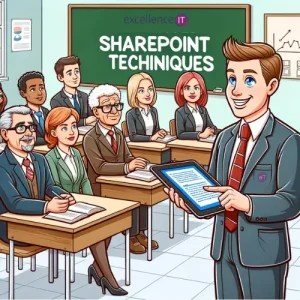
Microsoft SharePoint for Dummies
SharePoint for Dummies
SharePoint features that every beginner should be aware of:
Personalised Sites: Think of SharePoint as your digital workspace. You can create sites for specific projects or teams, ensuring everyone has the resources they need in one place.
Stay Notified: With SharePoint, you won’t miss out on updates. Set up alerts to get notified about changes to documents or new posts, ensuring you’re always in the loop.
Easy Search: Can’t find a document? Don’t worry! SharePoint’s search feature is powerful, helping you locate files or information quickly.
Mobile Friendly: On the go? SharePoint has you covered. Access your workspace from any device, ensuring you stay productive even when not at your desk.
Training Opportunities: Feeling overwhelmed? Don’t be. With our specialized Microsoft SharePoint training, we guide beginners step-by-step, ensuring you make the most of this powerful tool. You can find more information about this below.
Microsoft SharePoint for Business
Businesses of all sizes should enjoy several features provided by Microsoft 365 SharePoint. Microsoft Office SharePoint is crucial for any organisation because of its improved document management, increased productivity, and expanded collaboration capabilities. Thanks to the flexibility of cloud environments and integration with other Microsoft Office 365 tools, Microsoft SharePoint is a versatile platform that can be customised to match the particular demands of your business. Take advantage of the tools to help your organisation communicate better, produce more, and run its operations more efficiently.
For more information, contact our Training department today.
Email: [email protected]
Call: 02920887362
Frequently Asked Questions
Find our most popular asked questions below.
Great question! We offer comprehensive Microsoft SharePoint training tailored for beginners. Our experts guide you through every feature, ensuring you’re confident in using the platform.
No, you can access SharePoint through your web browser. However, for an enhanced experience, there are desktop and mobile apps available.
Not at all! SharePoint is versatile and can be beneficial for businesses of all sizes, from startups to large enterprises.
Absolutely! SharePoint comes with robust security features ensuring your data is protected. Plus, with regular backups, you don’t have to worry about losing any information.
Yes, SharePoint is highly customizable. You can change its look to match your company’s branding and even add or remove features based on your needs.