Use this JSON converter to visualize your JSON in table format.
What is JSON?
JSON, short for JavaScript Object Notation, is a streamlined data format ideal for data exchange. Although rooted in JavaScript, its straightforward, text-based structure has made it a universal standard for data interchange across various programming languages. JSON organizes information into clear, human-readable collections of key-value pairs (objects) and ordered lists (arrays). It's widely favored by developers for its simplicity and its seamless integration with web technologies, making it indispensable in settings ranging from server configurations, to API requests handling and web app development.
How to use a json2table converter
All you need to do is to paste your JSON into the input field above and, and hit the button 'Convert to table'. To be able to fit a two-dimensional table, up to 5 levels are flattened so that each attribute finds its place in different columns and each object lines up in a row.
Rows is able to handle JSON objects online natively on the grid, turning them into the familiar table formats typical of spreadsheet. Thanks to a suite of native functions, you can parse and manipulate JSONs and use them to replicate database-like operations, like APPEND and JOIN.
This capability is necessary for Rows to be able to manage incoming and outgoing data flows generated through its data integrations. Moreover, in Rows you can send a HTTP request to any endpoint and pull data from virtually any API.
Why convert JSON to Table?
As a business or even product manager, chances are you're not highly experienced with coding or working directly with APIs. JSON to Table Converter is very useful in many scenarios where clarity and ease of data manipulation are key:
Data Analysis and Reporting: analysts often convert JSON to tables to better visualize and interpret data. This can be crucial when looking for trends or preparing detailed reports.
Database Management: If you need to feed JSON data into a relational database, a table format is usually a must. Pre-conversion simplifies this task significantly.
Educational Purposes: for educators and learners in tech-related fields, a table can make complex JSON data far more approachable and understandable.
Other tools
View AllRobots.txt Generator
Generate the content for your website robots.txt file, by choosing permissions, crawl delay, sitemap and restricted content.
Outline Generator
Creates structured outlines for essays, articles, and reports, boosting your writing efficiency.
Base64 Encoder
The Base64 Encoder helps you encode information in Base64-encoded format, ensuring compatibility and safe transmission across systems that are optimized for handling text data
Conclusion Generator
Generates conclusions to any text, including blog posts, essays, or article.
Google Sheets Formula Generator
Generate Google Sheets formula syntax using a command in natural language.
Nobel Prize Winners
Find Nobel laureates by category and year.
More than a JSON to Table Converter
Rows is the easiest way to import, transform and share data in a spreadsheet.

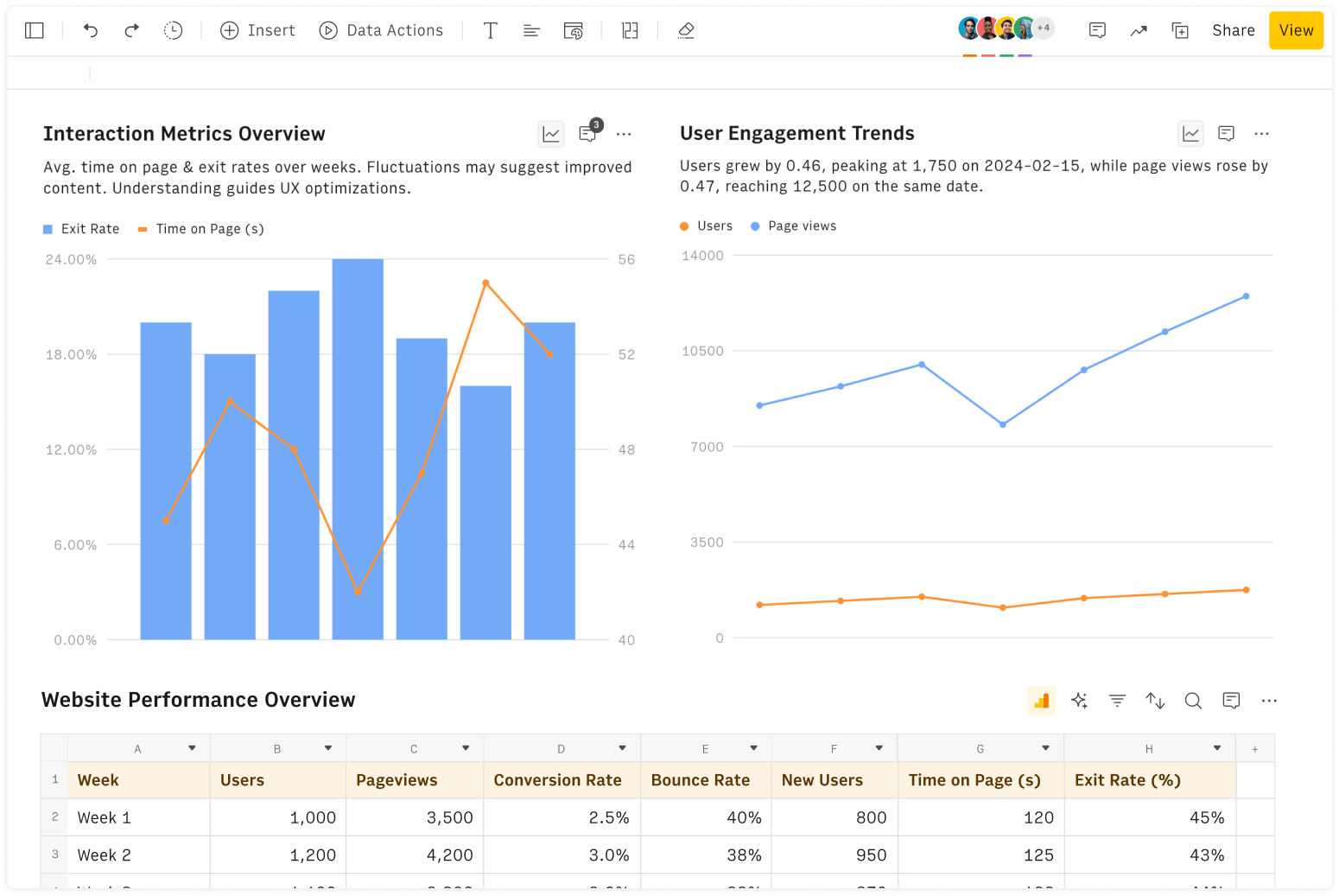
Import data from anywhere
Unleash your data: import from files, marketing tools, databases, APIs, and other 3rd-party connectors.
Analyze with the power of AI
Unlock the power of AI on your data: ask the AI Analyst ✨ any question about your dataset and surface key insights, trends, and patterns.
Collaborate and Share
Seamlessly collaborate and share stunning reports with dynamic charts, embed options, and easy export features.










