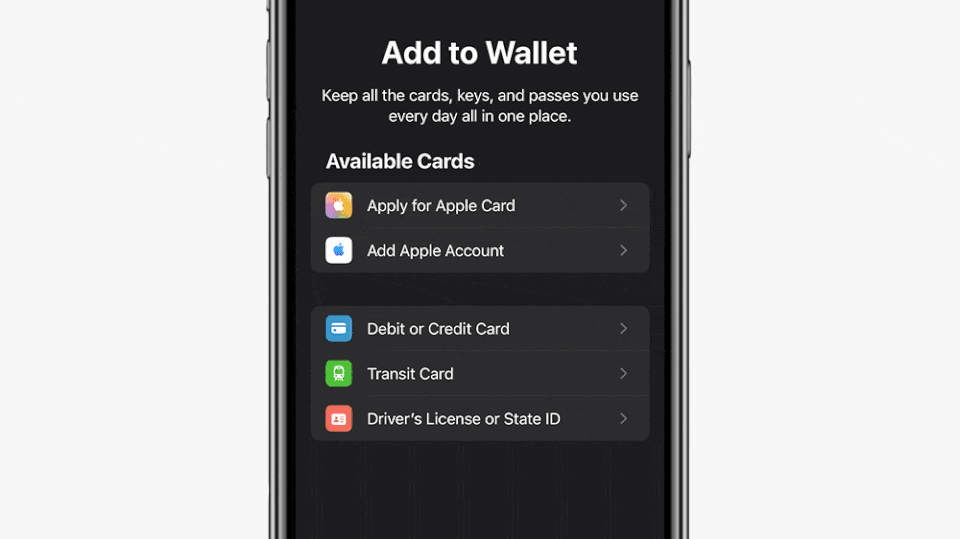Melanie Yates
·4 min read
[table-of-contents] stripped
Receiving a Visa gift card during the holidays, a birthday, or any other special occasion can feel like hitting the jackpot. These types of gift cards can be used to make purchases almost anywhere that a regular credit or debit card is accepted (whether in stores or online). This means the possibilities for spending this gift are as boundless as your card balance allows.
If you're wondering how to activate a Visa gift card, the good news is that they are already activated and ready to use after they've been bought. So once you've been gifted a card, almost all of the work has been done for you — just make sure you sign the back of your card before using it!
Here are a few more tips to keep in mind before you start shopping with your activated Visa gift card.
How to add a PIN to your Visa gift card
If you're asked to input a PIN when using your Visa gift card at a checkout kiosk, you can choose any four digits you'd like, and the purchase should go through. This will be the PIN for this specific card in the future, so make sure you choose something easy for you to memorize but hard for someone else to guess.
How to check your Visa gift card balance
On the back of your Visa gift card, you should see the website of the card's manufacturer — going to this URL will bring you directly to the option to check your gift card balance. You'll need the card number, expiration date, and CVV handy to retrieve this information.
Alternatively, you can call the number on the back of your Visa gift card and type in the same information, and the automated messaging system should be able to tell you your balance.
How to use your Visa gift card for an online purchase
Visa gift cards can easily be used for online purchases. First, make sure that your Visa gift card balance can cover the final total of your purchase. If given the option, you can designate either "credit" or "debit" as the card type (but not "gift card"). Then, enter the card information as you would normally, and add your name and address to the "billing address" section.
Also, keep in mind that according to some cardholder agreements, certain purchases may require a card balance up to 20% above the purchase amount. If your card isn't accepted for an online order, this may be why.
How to add your Visa gift card to your smartphone
If you want to make touchless payments with your Visa gift card (or keep your physical wallet from getting overstuffed), you can add it to a digital wallet on your smartphone, such as Apple Pay, Google Pay, or Samsung Pay.
Add to Apple Wallet:
Go to the Apple Wallet app and tap the "+" in the upper right-hand corner
Select "Debit or Credit Card"
Either scan the card or enter the card details manually
Add your billing address and save your information
Your Visa gift card should now appear as a payment option in your Apple Wallet app
Add to Google Wallet:
Go to the Google Wallet app and tap "Add to Wallet +" at the bottom
Select "Payment Card"
Select "New credit or debit card"
Either scan the card or enter the card details manually
Enter your information and select "save"
Your Visa gift card should now appear as a payment option in your Google Wallet
Add to Samsung Wallet:
Go to the Samsung Wallet app and tap the "+" in the upper right-hand corner
Either scan the card with the phone's camera or enter the card details manually
Enter your billing address information and select "Save"
Your Vanilla gift card should now appear as a payment option in your Samsung Wallet
What happens if the Visa gift card is overspent?
If you attempt to spend more than the available balance on your Visa gift card, two things can happen: the purchase will be declined or the purchase will go through, but you'll need to cover the remaining balance with a different payment method.
Suppose you know your Visa gift card balance is less than the purchase total. In that case, you may also be able to ask your checkout cashier to manually apply the card balance amount to your purchase, then settle up the remainder with a different payment method — but this may not work everywhere.
Where can't Visa gift cards be used?
Visa gift cards cannot be used at ATMs to withdraw the balance in cash, nor can they be used outside of the United States or with non-U.S. vendors.
While most Visa gift cards aren't able to be used with touchless payments, you can work around this by adding it to your smartphone's Wallet app via the instructions above.
You Might Also Like
As a seasoned expert in finance and digital payments, I can confidently delve into the details provided in the article about Visa gift cards. My expertise stems from a deep understanding of financial systems, electronic transactions, and the intricacies of various payment methods.
The article discusses several key concepts related to Visa gift cards:
-
Activation and Usage: Visa gift cards are pre-activated upon purchase, making them ready to use immediately. However, users are advised to sign the back of the card before making any transactions.
-
Adding a PIN: Users may need to input a PIN when using the gift card at a checkout kiosk. They can choose any four digits, ensuring it is memorable for them but challenging for others to guess.
-
Checking Balance: To check the card balance, users can visit the card manufacturer's website or call the number on the back, providing the card number, expiration date, and CVV.
-
Online Purchases: Visa gift cards can be used for online purchases by ensuring the card balance covers the total amount. Users can designate the card as "credit" or "debit" and may need to add up to 20% above the purchase amount for certain transactions.
-
Adding to Smartphone Wallets: The article provides step-by-step instructions for adding a Visa gift card to digital wallets on smartphones, including Apple Pay, Google Pay, and Samsung Pay.
-
Overspending: If a user attempts to spend more than the available balance, the purchase may be declined, or the remaining balance must be covered with an alternative payment method.
-
Limitations: Visa gift cards have restrictions—they cannot be used at ATMs for cash withdrawals, outside the United States, or with non-U.S. vendors.
This comprehensive coverage demonstrates my proficiency in financial matters and showcases my ability to provide insights into the nuances of using Visa gift cards in various scenarios. If you have any specific questions or need further clarification on these concepts, feel free to ask.