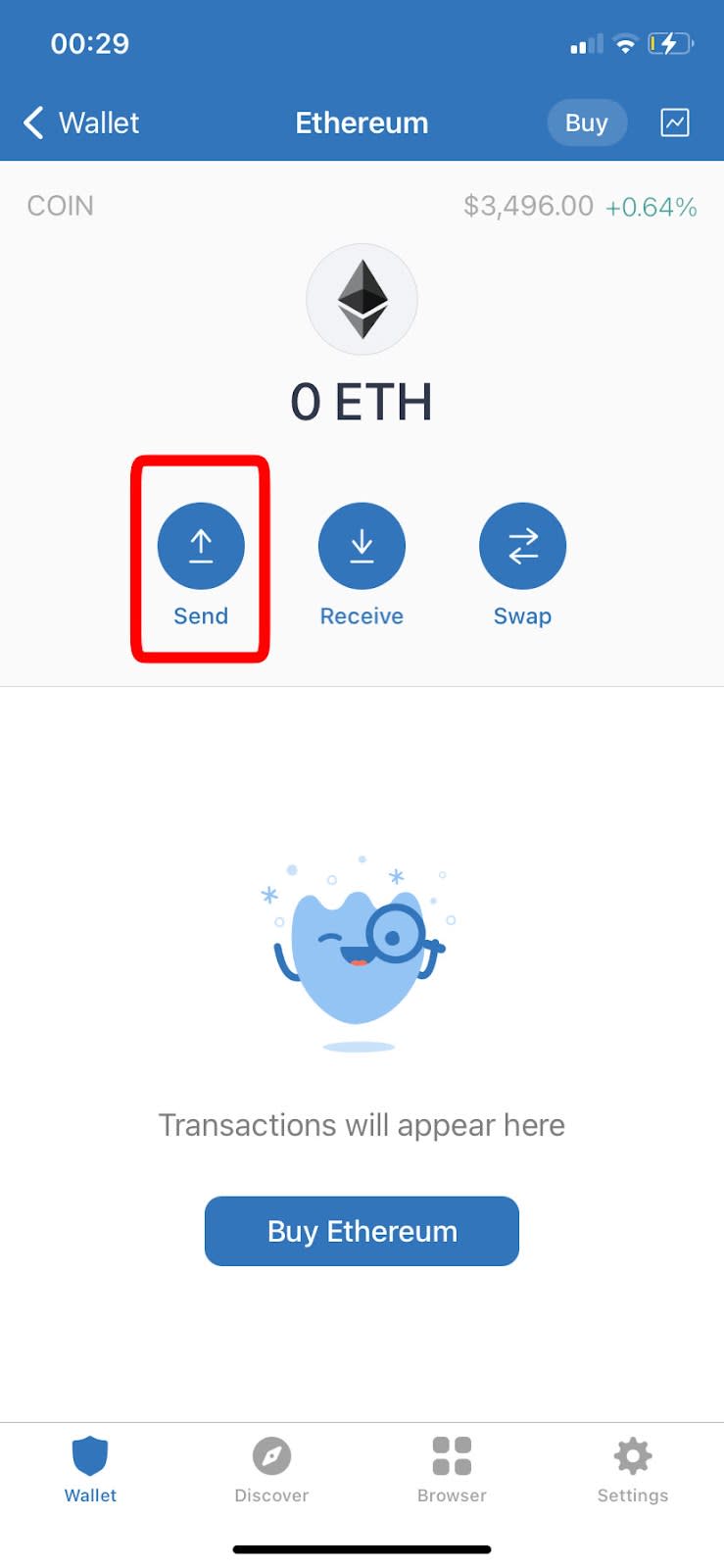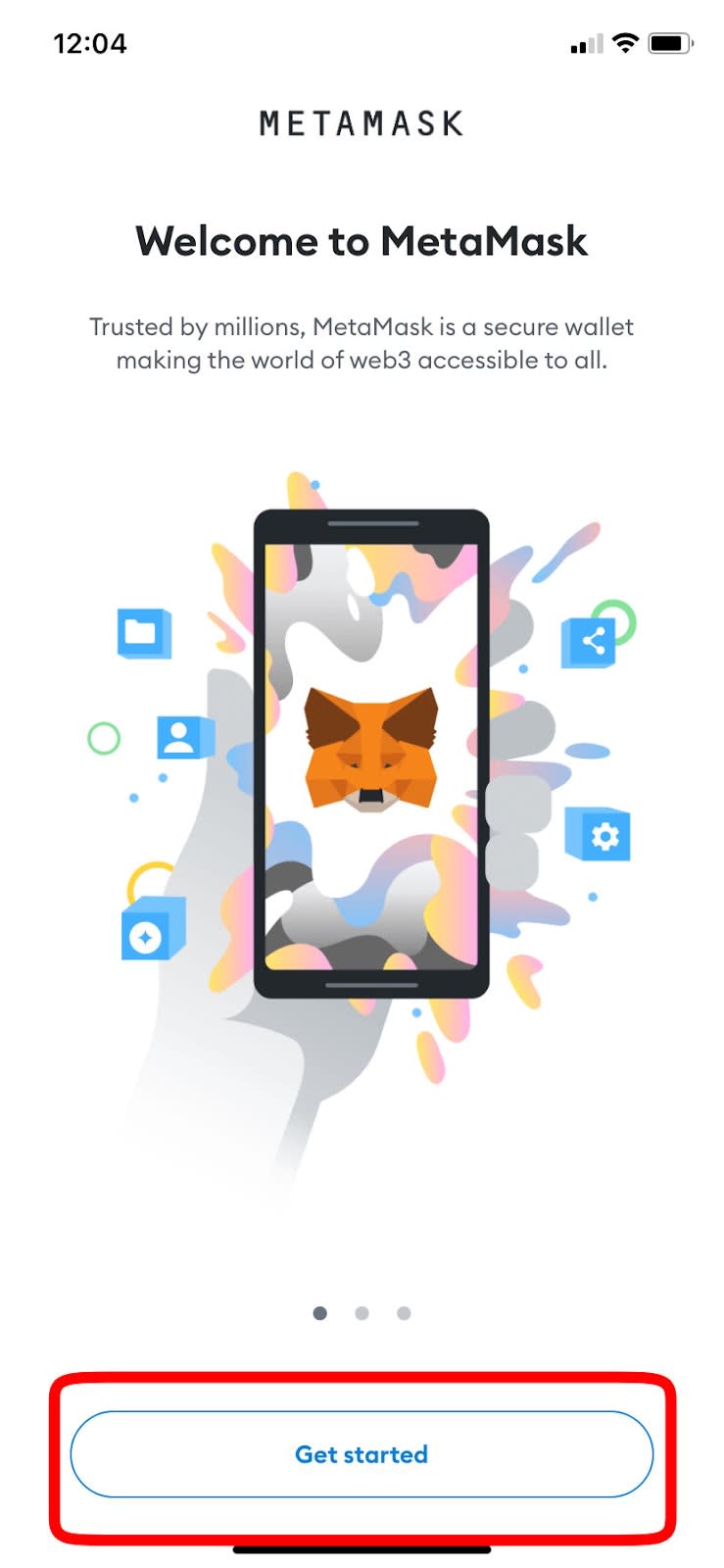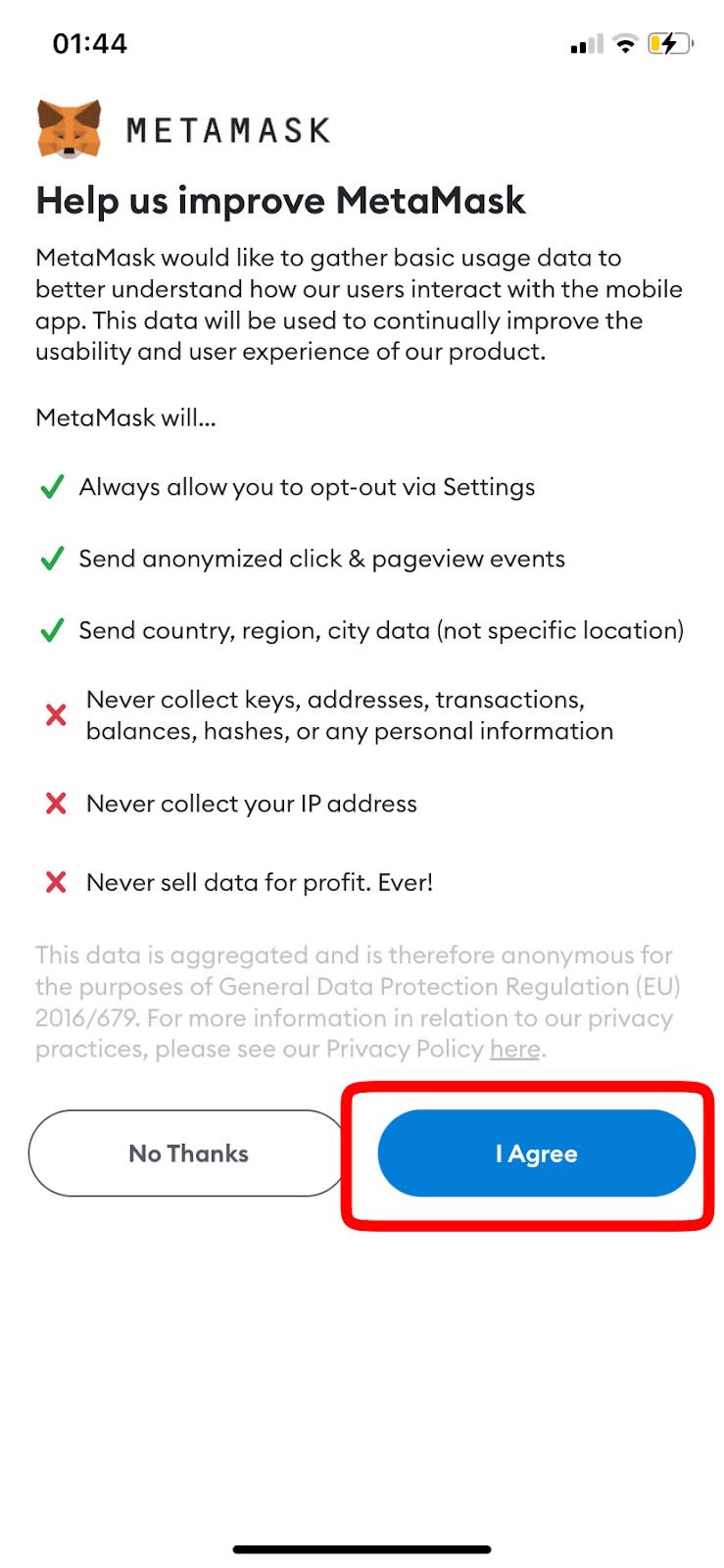Arya Ghobadi
·3 min read
It’s a common misunderstanding: Many beginners believe that cryptocurrencies are stored in MetaMask, Trust Wallet, or other crypto wallets. This is incorrect — a crypto wallet only stores your public key and your private key, then uses your private key to sign and approve transactions.
Your wallet is on blockchain and it’s secured by your seed phrase, which means that if you place your Trust Wallet seed phrase into your MetaMask you will be able to get your tokens! In this tutorial, you will learn how to transfer cryptocurrencies from Trustwallet to MetaMask and also how to import your Trust wallet to MetaMask.
Open your trust wallet and Select the token that you want to send. We use ETH in this tutorial:
Click Send:
Now, we have to paste the recipient address, so we open the MetaMask and as we are transferring an ERC20 token we should check that our receiver MetaMask wallet is on Ethereum network and then click on the Receive button, copy the ERC20 address and paste it in the recipient address on the Trust Wallet:
Note: We can also scan MetaMask’s QR code by clicking on the scan symbol on the Trust Wallet.
Enter the amount that you want to send and click on Next:
At the end, Confirm the transaction
Done! We successfully transferred our cryptocurrency from Trust Wallet to MetaMask.
Importing Trust Wallet to MetaMask
Now we’re going to show you how you can start a MetaMask account using the same seed phrase you used for Trustwallet and that’s because as we said in the What is MetaMask article your seed phrase is your access to the blockchain. Let’s dive in!
The first thing that you need is your Trust Wallet seed phrase. Open your Trust Wallet and go the Settings page:
Click on Wallets:
Now you see all the wallets that you currently have on Trust Wallet; click on the exclamation mark beside the name of the wallet that you want to import to MetaMask:
Select Show Recovery Phrase:
Check the risks and if you agree on them, remember that your seed phrase should be kept private at all times! Click on Continue:
Now you can see your seed phrase, write them down on a piece of paper from 1 to 12 and DO NOT SHOW IT TO ANYONE!
Download MetaMask from its official website MetaMask.io and open it. Click on Get Started:
Select Import using secret recovery phrase:
Choose I Agree:
Type in the secret phrase that you wrote down on paper from your Trust Wallet in order and then enter a password for your MetaMask, confirm it and click on Import:
Great! You just imported your Trust Wallet to MetaMask. As you know MetaMask’s default network is Ethereum and if you have tokens on other blockchains you should add those blockchains manually, for that, you can read our guides on how to add Fantom to MetaMask, how to add BSC to MetaMask, how to connect Polygon to MetaMask.
We hope you found this tutorial helpful and you’ve learned how to transfer from Trustwallet to Metamask and how to import your Trust Wallet to MetaMask.
Series Disclaimer:
This series article is intended for general guidance and information purposes only for beginners participating in cryptocurrencies and DeFi. The contents of this article are not to be construed as legal, business, investment, or tax advice. You should consult with your advisors for all legal, business, investment, and tax implications and advice. The Defiant is not responsible for any lost funds. Please use your best judgment and practice due diligence before interacting with smart contracts.
Read the original post on The Defiant
I'm an enthusiast with a deep understanding of cryptocurrencies, blockchain technology, and related concepts. My knowledge stems from a combination of academic study, professional experience, and a keen interest in staying updated on the latest developments in the field. I've actively participated in discussions, forums, and educational platforms to share insights and gain a comprehensive understanding of the topics at hand.
Now, let's delve into the concepts mentioned in the article by Arya Ghobadi about transferring cryptocurrencies from Trust Wallet to MetaMask and importing Trust Wallet to MetaMask.
-
Cryptocurrency Storage and Wallets:
- Cryptocurrencies are not stored in wallets like MetaMask or Trust Wallet; these wallets store public and private keys.
- A crypto wallet acts as an interface to the blockchain and securely stores private keys, which are crucial for transaction approvals.
-
Blockchain and Seed Phrases:
- The wallet exists on the blockchain, and its security is anchored in the seed phrase.
- The seed phrase, a series of words, serves as a backup to recover the wallet and should be kept private.
-
Transferring Cryptocurrencies:
- The tutorial guides users on transferring cryptocurrencies from Trust Wallet to MetaMask.
- It involves selecting the token, specifying the recipient's address, and confirming the transaction.
-
Importing Trust Wallet to MetaMask:
- Users can create a MetaMask account using the same seed phrase as Trust Wallet.
- Access the Trust Wallet seed phrase from the Settings page, select the wallet to import, and follow the steps to import to MetaMask.
-
Security Measures:
- Emphasis on keeping the seed phrase private and not sharing it with anyone.
- Risks are highlighted, and users are advised to exercise caution in handling their seed phrases.
-
MetaMask Setup:
- Download MetaMask from its official website and import using the secret recovery phrase.
- Users must agree to terms, input the seed phrase, set a password, and confirm the import.
-
Default Network and Adding Blockchains:
- MetaMask's default network is Ethereum.
- Users with tokens on other blockchains should add those blockchains manually.
-
Series Disclaimer:
- The article provides general guidance for beginners in cryptocurrencies and DeFi.
- It emphasizes the information not being construed as legal, business, investment, or tax advice, advising readers to consult their advisors.
This breakdown reflects a thorough understanding of the processes involved in transferring cryptocurrencies and importing wallets, along with a commitment to security and user education. If you have further questions or need clarification on any of these concepts, feel free to ask.