

By Hagop Kavafian & Kylin Hunter
Updated
Your changes have been saved
Email is sent
Email has already been sent
Please verify your email address.
You’ve reached your account maximum for followed topics.
Manage Your List
Follow
Followed
Follow with Notifications
Follow
Unfollow
Link copied to clipboard
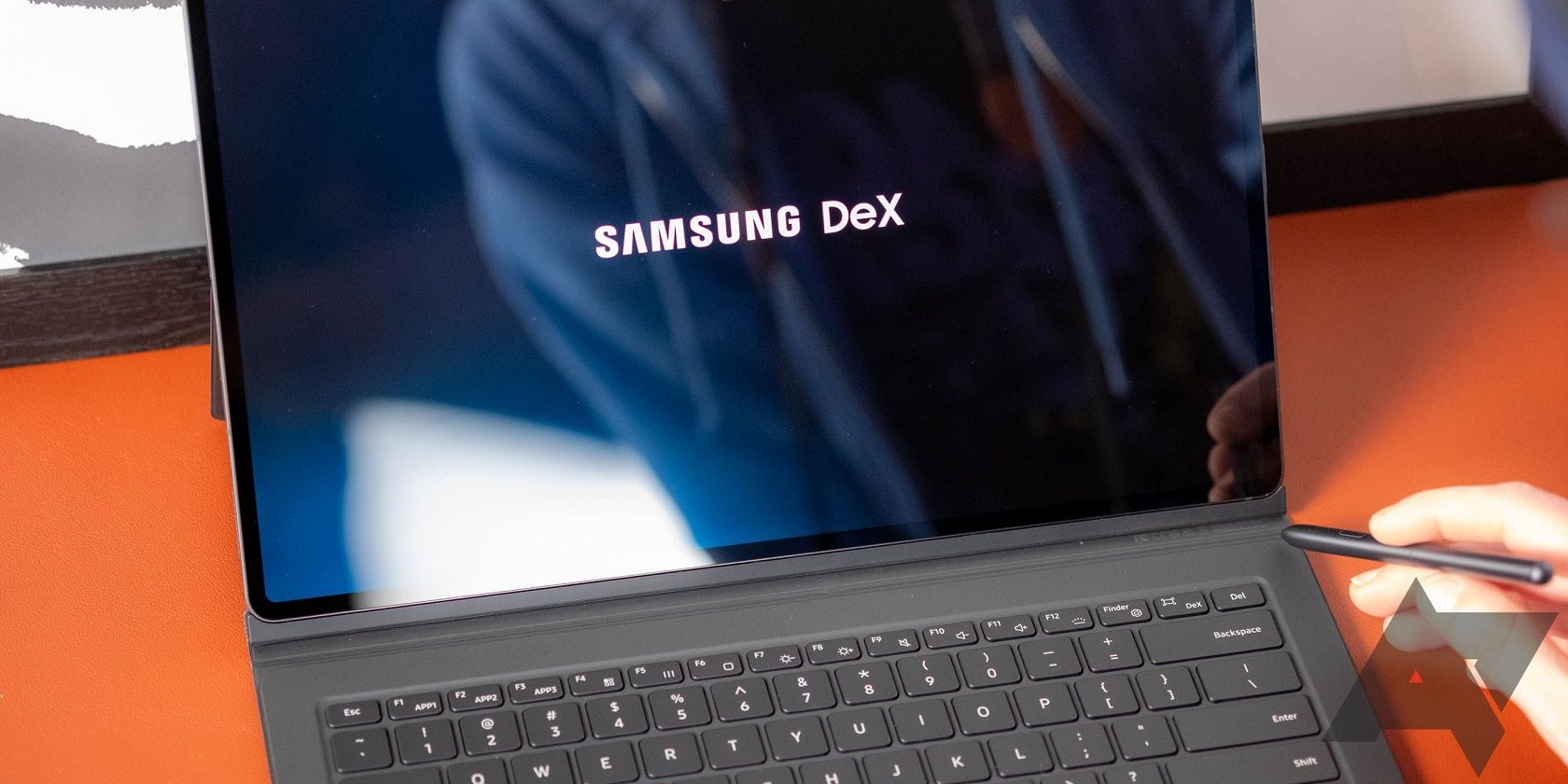
As smartphones become more advanced, carrying a laptop for your daily needs is unnecessary. These pocket-sized supercomputers can handle most of our day-to-day tasks in a few clicks, from ordering at a restaurant to promoting a business on social media. However, smartphone screens aren't the best for complex tasks. Having a desktop screen is more feasible for viewing.
Samsung's best phones as well as its tablets ship with DeX, a service that taps into the power of your smartphone or tablet and transforms it into a desktop computer. And while DeX isn't a laptop replacement, it's great in a pinch. If you've never used the platform, this guide will get you up to speed.
What is Samsung DeX?
Samsung DeX turns your Samsung device into a desktop computer by connecting it to an external monitor and peripherals. The software comes preinstalled on the Samsung Galaxy S24 as well as many phones, tablets, and even TVs. Check out Samsung's DeX supported device list for a full rundown.
Related
Samsung DeX: What it is and what you can do
The future of industry and leisure is in your pocket
DeX requires a USB-C to HDMI connector and potentially an external keyboard and mouse to function fully. In some cases, you may not need an adapter, as you can wirelessly cast your screen to a compatible TV. If you have a Windows PC, you can use a USB cable to open DeX as an app on your computer. This last step defeats the purpose of using your phone as a computer. The process is straightforward and doesn't require much IT knowledge.
How to use Samsung DeX with an HDMI monitor
The easiest way to turn your Galaxy device into a computer is to plug it into an HDMI monitor using a USB-C to HDMI cable. Here's how that's done:
- Connect the USB-C end of the cable to your Galaxy phone or tablet and the HDMI one to the screen.
- Unlock your phone and, if prompted, tap Continue and Start.

- If your phone mirrors its screen on the external display, scroll down from the top of the screen to open the notification tray and tap Samsung DeX. Confirm by tapping Start.
- Your phone displays the DeX interface on your monitor, which resembles a desktop operating system. The notification tray is in the lower-right corner. You can access the app tray using the icon in the lower-left corner of the screen.

- To use your phone's screen as a virtual touchpad, open the notification tray and tap Use your phone as a touchpad.

- To leave DeX mode, save your changes and unplug the HDMI cable. Alternatively, click the Apps icon in the lower-left corner and click Exit DeX.
How to use DeX wirelessly with a compatible TV
If you have a compatible TV, you don't need to plug in an HDMI cable to use DeX. Wireless DeX works on 2018+ Samsung TVs and smart TVs that support Miracast. This feature requires One UI 3.1+, which you'll find on the newer Samsung devices mentioned above. If your monitor and phone are compatible, here's how to connect them:
- On your phone or tablet, scroll down from the top of your screen with two fingers to open the Quick Settings panel.
- Tap DeX.
- Tap DeX on TV or monitor.
- If prompted, tap Allow.


- Select the TV or monitor you'd like to cast to.
- Tap Start.
- Your phone displays the DeX interface on your TV, which looks similar to a desktop operating system. The notification tray is in the lower-right corner. You can access the app tray using the icon in the lower-left corner of the screen.

- To use your phone's screen as a virtual touchpad, open the notification tray and tap Use your phone as a touchpad.
- To leave DeX mode, click the Apps icon in the lower-left corner and click Exit DeX.
Use DeX mode with a cable when possible. Wireless DeX can be hit or miss. Latency can become a pain point.
How to use DeX on your tablet
You can also use DeX if you have a Samsung tablet. This allows you to multitask in a desktop-like environment without using an external monitor. Here's how to access it:
- On your tablet, scroll down from the top of your screen with two fingers to open the Quick Settings panel.
- Tap DeX.
- If prompted, tap Start.

- The DeX interface loads on the tablet and looks the same as it appears on the external monitor. You can connect peripherals or a keyboard cover for added comfort and use your S Pen if you have a compatible tablet.

Related
Samsung Secure Folder: The encrypted folder application every Galaxy smartphone owner should use
Keep your sensitive files private with Secure Folder
How to connect accessories
Whether you use a cable or wireless connection, using your phone's display as a touchpad isn't always a convenient option. There are different ways to connect a keyboard and mouse to your phone, so using it as an actual computer is more convenient.
You can use a USB-C hub, a DeX Pad, or a DeX station for wired devices. For wireless devices, connect them using Bluetooth.
- Open your phone's Settings.
- Go to Connections > Bluetooth.
- Put your keyboard or mouse in pairing mode and select the device you want to connect to.
How to use DeX for PC
You can use DeX as an app on your computer. This is useful when you want to run your phone's apps on your computer's screen and transfer documents between your PC and phone. Here's how it works:
- Open the Samsung DeX app on your computer (you may need to download it to your computer).
- Connect your phone and computer using a USB cable.
- Your phone displays the DeX interface on your PC.
- Use your computer's mouse and keyboard to control DeX. You can also copy and paste text from Windows apps in DeX and drag and drop files from one to the other.
- To leave DeX mode, click the Apps icon in the lower-left corner and click Exit DeX, or quit the DeX app on your computer.
Your laptop now fits in your pocket
While small-screen devices will never replace laptops, you can turn your Samsung phone or tablet into one. You won't have to carry multiple devices when you install DeX on your phone. You can use Samsung DeX to connect to a nearby monitor or TV. Samsung offers other useful software such as One UI 5. Learn more about it and help your daily life flow smoothly.
- Phones
- dex
- Samsung
Your changes have been saved
Email is sent
Email has already been sent
Please verify your email address.
You’ve reached your account maximum for followed topics.
Manage Your List
Follow
Followed
Follow with Notifications
Follow
Unfollow
Readers like you help support Android Police. When you make a purchase using links on our site, we may earn an affiliate commission. Read More.






