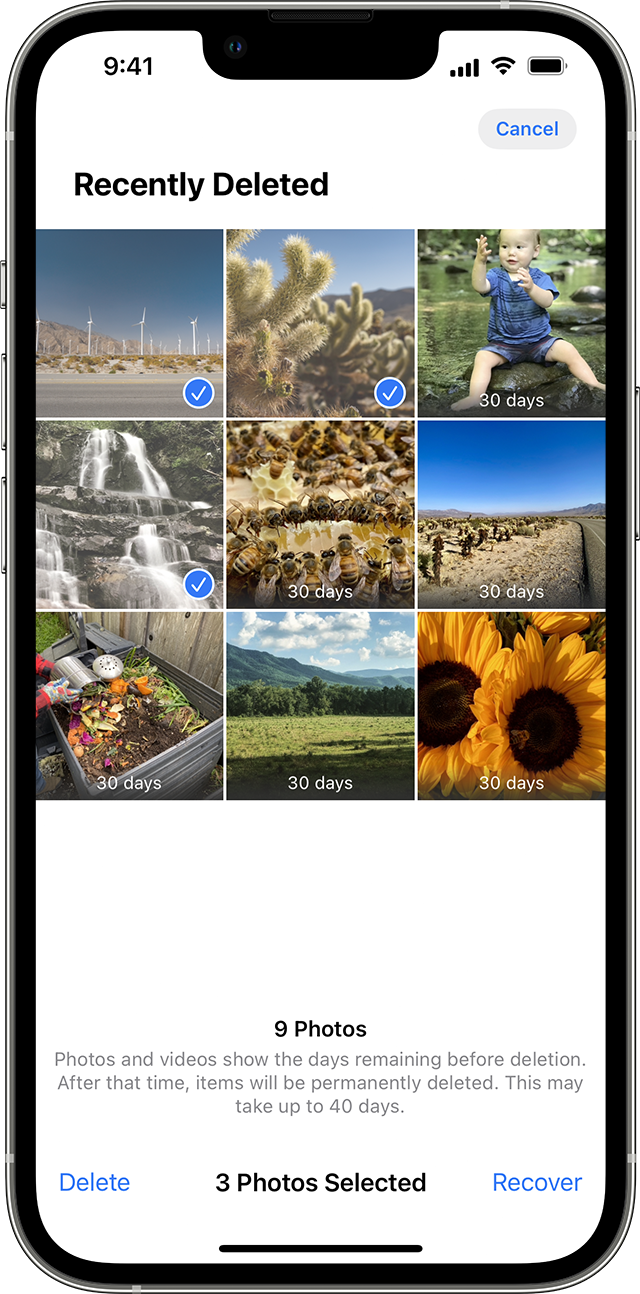Accidentally deleting photos can happen to any user cleaning their iPhone photo gallery, and you can also lose your photos due to other errors within your iPhone. Fortunately, there are several methods to recover permanently deleted photos from iCloud. The sooner you detect permanently deleted photos and other files from your, greater the chances of data recovery.
Recovering iCloud deleted photos after 30 days can be more difficult, but it’s still possible. If you’ve turned on iCloud Photo Library, there’s a good chance that your photos have also been synced to your PC or Mac.
If you’ve made a backup of your iCloud Photo Library during that time, you can simply transfer the backed-up photos to your iPhone, iPad, Mac, or even PC. Even if you don’t have a backup, a third-party Apple recovery application may help you recover your deleted images.
Common reasons that lead to photo loss from iCloud
- Human mistakes: Deleting photos by mistake from your iCloud.
- iOS upgrade: iOS upgrades can be another reason for photos loss as they might create incompatible issues and lead to data loss.
- Jailbreak: Jailbreaking your Apple device can be risky as it might void your warranty and cause data loss.
- Factory reset: A factory reset is usually done when you want to sell your device or give it away. But it will erase all data, including photos, from your device.
Recover permanently deleted photos from recently erased folders on your iCloud
If you accidentally delete some photos from your iCloud, the first thing you should do is check the Recently Erased folder. Every photo deleted in the last 30 days is in this folder.
- Open the Photos app on your iCloud on any device.
- Find Albums at the bottom of the screen.
- Go to the Recently Deleted album.
- Tap on Select at the top right of the screen.
- Select all of the photos that you want to recover.
Source: Apple support
- Tap on Recover at the bottom right of the screen.
- Confirm that you want to Recover Photos.
You can then see the photos again in your gallery.
How to back up photos to iCloud
To back up your iPhone photos to iCloud, you can follow these steps:
- On your iPhone open the Settings app.
- Tap on your name at the top of the Settings menu to go to your Apple ID page.
- Tap iCloud.
- In the Apps Using iCloud section of the iCloud page, tap Photos.
- Tap the iCloud Photos toggle switch to turn it from gray to green.
Once you turn on iCloud Photos, every photo you take will automatically be uploaded to your iCloud account in full resolution.
How to restore photos from iCloud
If you can’t find your photos in the Recently Deleted folder, you can still use an iCloud backup to do so.
- Go to https://www.icloud.com on your computer.
- Enter your login name and password to log in to your cloud account.
- Go to the Photos tab.
- Find the Recently Deleted album.
There you’ll see the photos that are going to be deleted within the next forty days.

- Choose the photos you wish to restore and then click on the Recover button.
- Choose the photos you wish to restore and then click on the Recover button.
As soon as your Apple device synchronizes with the iCloud service, all your photos will appear in its photo gallery.
How to recover iCloud photos permanently deleted an iCloud backup?
If you have iCloud Photo Library turned on, your pictures and videos are probably also stored in iCloud. This means that you can often recover permanently deleted photos by simply downloading them from iCloud again.
You can go to Settings > [Your Name] > iCloud > Photos on your device and check if you can restore your deleted photos from it.
If not, you can follow the next steps:
1.Go to Settings > iCloud > Reset > Erase All Content and Settings.
Warning: This will delete everything on your device. Don’t proceed unless you’re sure you have a recent backup.
2. Restart your iPhone or iPad, following all the on-screen instructions, and go to Apps & Data Screen.
Source: Apple support
3. Choose the iCloud backup you wish to restore. Sync the device to the iCloud account so that the photos can be restored there as well.
Use a recovery tool to restore permanently deleted photos from iCloud
If you don’t have a recent backup or iCloud Photo Library turned on, you can still retrieve deleted photos from iCloud with a third-party recovery application.
There are different applications available online. Look for software with good reviews and security certificates.
You can also contact SalvageData at any time to help you with iCloud recover deleted pictures iCloud photo recovery. Our data recovery experts can offer the best recovery service available without damaging your warranty.
Quick summary on how to recover photos from iCloud
If you accidentally delete some photos from your iCloud, the first thing you should do is check the Recently Erased folder.
Your photos are probably stored in iCloud if you have iCloud Photo Library turned on. You can then easily recover permanently deleted photos by simply downloading them from iCloud again.
However, if you don’t have a recent backup or iCloud Photo Library turned on, you can still try to recover permanently deleted photos from iCloud with a third-party recovery application, or contact a professional iPhone data recovery service.
Share