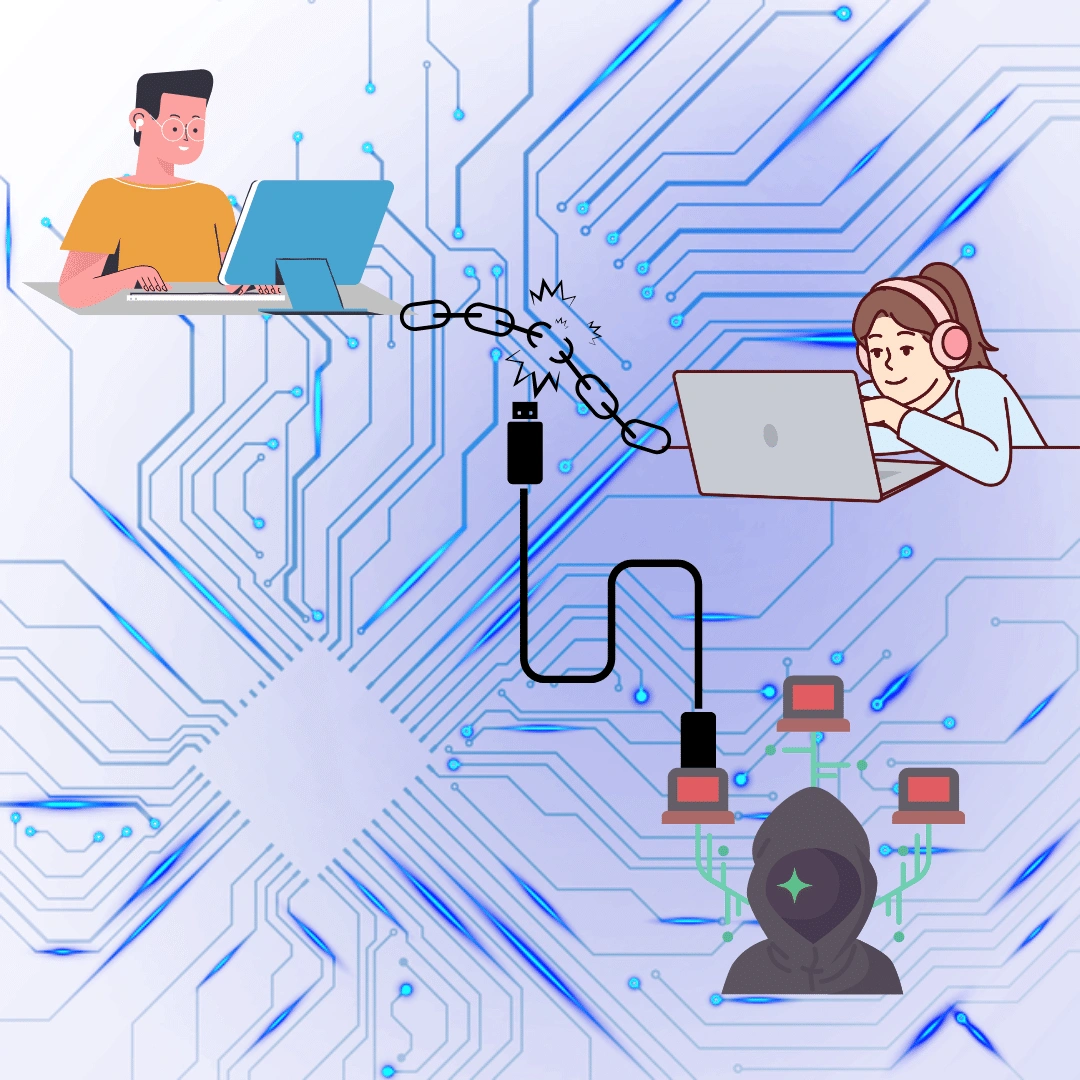Man-in-the-middle attacks (MITM) are one of the most common and dangerous cyberattacks that intrude on your online security and privacy.
Prevention is the best strategy since discovering a man-in-the-middle attack in progress is difficult - sometimes impossible.
In this blog post, we will explain what MITM attacks are, how they work, and how to prevent them with 5 actionable steps.
Key takeaways:
- Man-in-the-middle (MITM) attacks pose a significant threat to online security and privacy, as they allow attackers to intercept and manipulate communications between two parties without their knowledge.
- Effective prevention measures include using secure WiFi networks with strong encryption protocols like WPA3, avoiding public WiFi networks with weak or generic passwords, and changing default router login credentials to unique and robust passwords.
- Employing Virtual Private Networks (VPNs) is highly recommended to create secure and encrypted connections between devices and remote servers, thereby safeguarding against MITM attacks, especially when accessing the internet on public or untrusted networks.Additional preventive measures include enforcing HTTPS connections through web browsers to ensure secure communication between users and websites, utilizing public key cryptography such as RSA for encryption and digital signatures, and keeping all software updated to patch known vulnerabilities and reduce the risk of exploitation by attackers.
[Table of Contents]
- What is is Man-in-the-middle attack?
- How to Prevent MITM attacks
- Use TeamPassword to minimize MITM attacks
- FAQs
What is a Man-in-the-middle attack?
A Man-in-the-middle attack is a type of cyberattack where an attacker intercepts and alters the communication between two parties who believe they are directly communicating with each other. The attacker can eavesdrop on, modify, or redirect the data that is being exchanged, without the knowledge or consent of the original parties.
For example, imagine you are browsing a website that requires you to enter your login credentials. A MITM attacker could intercept your request and send you a fake website that looks identical to the original one, but has a different URL. When you enter your username and password, the attacker can capture them and use them to access your account, while sending you to the real website as if nothing happened.
There are different types of MITM attacks, depending on how the attacker manages to insert themselves between the two parties. Some of the most common ones are:
- ARP spoofing: The attacker sends fake ARP (Address Resolution Protocol) messages to the network devices, such as routers or switches, to associate their own MAC (Media Access Control) address with the IP (Internet Protocol) address of another device. This way, they can trick the network devices into sending the traffic intended for the original device to the attacker instead.
- DNS spoofing: The attacker modifies the DNS (Domain Name System) records of a domain name, such aswww.example.com, to point to their own IP address instead of the legitimate one. This way, they can redirect the users who try to access that domain name to their own malicious website.
- SSL stripping: The attacker downgrades the secure HTTPS (Hypertext Transfer Protocol Secure) connection between the user and the website to an insecure HTTP (Hypertext Transfer Protocol) connection. This way, they can intercept and read the data that is being transmitted in plain text, such as passwords or credit card numbers.
- Rogue access point: The attacker sets up a fake wireless network that mimics a legitimate one, such as a public WiFi hotspot. When users connect to the fake network, the attacker can monitor and manipulate their online activity.
How to prevent Man-in-the-middle attacks
The good news is that there are some effective ways to protect yourself from MITM attacks and ensure your online security and privacy. Here are some of the best practices that you should follow:
1. Use WiFi with strong security protocol and router login
One of the easiest ways for attackers to perform MITM attacks is to exploit weak or unsecured WiFi networks. Therefore, always use WiFi networks that have a strong security protocol, such as WPA2 or WPA3, which encrypts the data that is being transmitted over the network. Avoid using public WiFi networks that do not require a password or have a generic password that anyone can guess.
Additionally, change the default login credentials of your router, which are often easy to find online or on a sticker on the device itself. If an attacker knows your router's username and password, they can access its settings and change them to their advantage. Use a strong and unique password for your router login.
2. Virtual Private Network (VPN)
Let’s delve into the technical details of how a VPN works and why it’s crucial for protecting against MITM (Man-in-the-Middle) attacks.
What is a VPN?
AVirtual Private Network (VPN)establishes a secure and encrypted connection between your device (such as a laptop, smartphone, or tablet) and a remote server on the internet.
When you use a VPN, your online traffic is routed through this encrypted tunnel, ensuring that it remains confidential and protected from eavesdropping.The VPN server acts as an intermediary, shielding your data from potential attackers and unauthorized parties.
How Does a VPN Work?
- Here’s how it works step by step:
- Encryption: When you connect to a VPN, your data is encrypted before it leaves your device. This encryption ensures that even if someone intercepts the data, they’ll see only gibberish.
- IP Address Concealment: Your real IP address is hidden. Instead, the VPN server’s IP address becomes the source of your data. This makes it challenging for anyone (including attackers) to trace your online activities back to you.
- Data Routing: All your internet traffic (web browsing, file downloads, etc.) passes through the VPN server. It acts as a filter, ensuring that your data remains confidential.
- Secure Connection: If you’re working remotely or accessing sensitive information (like company files), a VPN connection is essential. It provides a secure pathway to your organization’s network, reducing the risk of data leaks.
Protection Against MITM Attacks
MITM attacks occur when an attacker intercepts communication between two parties (e.g., you and a website) and secretly alters the data.
Here’s how a VPN helps protect against MITM attacks:
- Encryption: The encrypted tunnel prevents attackers from reading or modifying the data passing through it. Even if they intercept the traffic, they can’t decipher it without the encryption key.
- Authentication: VPNs use authentication mechanisms to verify the identity of the VPN server. This ensures that you’re connecting to a legitimate server, not an imposter.
- Data Integrity: Any tampering with the data during transit would break the encryption, rendering the modified data useless.
- Secure Channels: VPNs establish secure channels for data exchange, making it extremely difficult for attackers to inject malicious code or alter messages.
Use a VPN whenever you connect to the internet, especially on public or untrusted WiFi networks (which should be avoided anyway unless necessary).
Choose a reputable VPN provider that has a strict no-logs policy, which means they do not store or share any information about your online activity.
3. Force HTTPS through your browser
HTTPS is a protocol that secures the communication between your browser and the website you are visiting. It uses TLS (Transport Layer Security) certificates to verify the identity of the website and encrypt the data that is being exchanged - though you'll still hear these certificates referred to as SSL (Secure Sockets Layer), the original and now insecure iteration. HTTPS prevents MITM attackers from intercepting or modifying your data, such as passwords or credit card numbers.
However, not all websites use HTTPS by default, or they may have some pages or links that use HTTP instead. This can expose you to MITM attacks, especially if you are not paying attention to the URL of the website. To avoid this, force your browser to use HTTPS whenever possible.
For example, in Chrome:
Click three dots in the top right of your browser
Select Settings
Select Privacy and Security from the list on the left
Scroll down to advance, and turn on Always use secure connections
When you go to a site that doesn't have an HTTPS alternative, you get a warning message with buttons to either continue on or go elsewhere.
It's also worth turning on Always Show Full URLs, so you can see at-a-glance what authentication the site is using. In Chrome, right-click the URL bar and select the option so it's checked.
4. Public key pairs RSA
Another way to prevent MITM attacks is to use public key cryptography, which is a system that uses two keys, a public key and a private key, to encrypt and decrypt data. The public key can be shared with anyone, while the private key is kept secret by the owner. The data that is encrypted with the public key can only be decrypted with the private key, and vice versa.
However, the connectionmust be secure, and the sending party must be able to verify that the public key of the receiving party is actually their public key. Secure WiFi, VPNs, and HTTPS are ways to secure your connection so that a bad actor can't insert himself and trick you with his public key.
RSA: The Basics
Key Pair Generation:
- RSA generates a pair of keys: apublic keyand aprivate key.
- The public key can be freely shared with anyone, while the private key remains confidential.
- These keys are mathematically related, but it is computationally infeasible to derive the private key from the public key.
Encryption and Decryption:
- When Alice wants to send a secure message to Bob, she uses Bob’s public key to encrypt the message.
- Only Bob, possessing the corresponding private key, can decrypt and read the message.
- Even if an eavesdropper intercepts the encrypted message, they cannot decipher it without Bob’s private key.
Digital Signatures:
- RSA also provides a mechanism for creating digital signatures.
- To sign a message, Alice encrypts a hash of the message using her private key.
- When Bob receives the message, he decrypts the signature using Alice’s public key.
- If the decrypted signature matches the hash of the received message, Bob knows the message is authentic and unaltered.
Digital Certificates and SSL/TLS:
- RSA is used in digital certificates for secure websites (HTTPS).
- A certificate contains a public key, and the corresponding private key is kept by the website server.
- When you visit an HTTPS website, your browser uses the server’s public key to establish a secure connection
Practical Steps for Users
Generate Your Key Pair:
- Use a reliable tool (e.g., OpenSSL, GPG) to create your RSA key pair.
- Safeguard your private key; never share it.
Share Your Public Key:
- Exchange public keys with trusted contacts.
- You can publish your public key on key servers or share it directly.
Encrypt Messages:
- When sending a message, encrypt it with the recipient’s public key.
- Use tools like PGP (Pretty Good Privacy) or S/MIME for email encryption.
Verify Signatures:
- Verify digital signatures using the sender’s public key.
- Ensure the signature matches the message content.
Remember that while RSA provides strong security, proper key management and trust are essential. Always verify the authenticity of public keys before using them for encryption or verifying signatures.
5. Keep your software updated
One of the most common ways for attackers to perform MITM attacks is to exploit vulnerabilities or bugs in your software, such as your operating system, browser, or applications. These vulnerabilities can allow attackers to bypass security measures or gain access to your device or network.
Enable automatic updates for your software whenever possible, or check for updates on a regular basis. Discontinue using outdated or unsupported software that no longer receives updates or security fixes.
Using TeamPassword to minimize MITM attacks
You've heard you shouldn't share passwords through email, text, Slack etc. These methods are ripe for phishing, MITM, and malware intrusions.
TeamPassword is a secure password manager built for frictionless sharing. TeamPassword uses industry-standard AES 256-bit encryption to secure your passwords in a vault only you can unlock. Use unlimited password groups to distribute access. Turn on the one-time-share feature to securely share credentials - the link will be automatically destroyed after opening.
Password hygiene needs to be so easy that your team will actually do it. Otherwise, people revert to easy, insecure habits like spreadsheets and emails, which results in passwords not being accounted for.
FAQs
H3: What tool can be used to prevent man in the middle attacks?
Virtual Private Networks (VPNs) create an encrypted tunnel between your device and a remote server.
This prevents eavesdroppers (including potential MITM attackers) from intercepting your data.However, keep in mind that not all VPNs are equally secure; choose reputable providers, and understand that your VPN provideris the man-in-the-middle.
The best tool against MITM attacks is a secure connection you can verify and control.
H3: Does a VPN protect against man in the middle?
Yes, if you trust the VPN.
Essentially, the VPN provider is the man in the middle. If the encryption on your tunnel is solid, then you should be protected against packet sniffing between your endpoint and the VPN provider.
When does a VPNnot protect against MITM attacks? VPNs do not improve your endpoint security.
- Non-encrypted connections
- DNS poisoning
- Software vulnerabilities
If there are local issues with the WiFi, or malware on your device or browser already, then a VPN won't save you.
Can you detect a MITM attack?
When you use HTTP, you can't tell if someone is intercepting your data. But when you use HTTPS, your browser can detect and alert you about it. Exceptions are if your device or the server you're connecting to (or the certificate authority that vouches for it) is already hacked.
Detecting an MITM attack involves vigilance and understanding common signs. Here are some indicators:
- Certificate Warnings:
- When accessing a website, your browser checks its SSL/TLS certificate.
- If the certificate is invalid or doesn’t match the domain, you’ll receive a warning.
- Pay attention to such warnings, especially if you’re not expecting them.
- Unexpected Redirects:
- If a website unexpectedly redirects you to a different domain, it could be a sign of tampering.
- Verify the URL and ensure it matches the site you intended to visit.
- Unusual Behavior:
- Unexpected changes in website behavior (e.g., altered content, missing elements) may indicate an attack.
- Compare with previous visits to identify anomalies.
- Network Monitoring Tools:
- Use network monitoring tools to inspect traffic.
- Look for unusual patterns, unexpected connections, or suspicious IP addresses.
- Check SSL/TLS Details:
- Inspect SSL/TLS details (such as cipher suites) during a connection.
- Mismatched or weak encryption can signal an issue.
Verify Public Keys:
- When using public key cryptography (e.g., RSA), verify the authenticity of public keys.
- Manually compare fingerprints or use trusted channels to share keys.
Prevention is the best defense against MITM attacks. MITM is intended to be transparent to the victim. Follow the steps in the article to prevent becoming a victim.