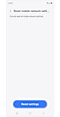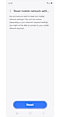If your phone displays an error message that says “No SIM Card inserted” or “No SIM Card detected” despite having a SIM card in place, follow the troubleshooting steps below to resolve the issue.

Check 1. Restart your phone
Restarting your phone may resolve SIM card issues. There are two ways to do so:
Method 1: Press and hold the Volume down and Power buttons at the same time for at least 7 seconds > Tap Restart > Tap Restart again to confirm your selection.
Method 2: Use two fingers to swipe down from the top of the screen to open the Quick panel > Tap the Power off icon > Tap Restart > Tap Restart again to confirm your selection.
Check 2. Inspect the SIM card
To inspect the SIM card, press and hold the Volume down and Power buttons > Tap Power off to turn off your phone > Remove the SIM card from the SIM card tray. Check for any visible signs of damage, like scratches or stains. Clean the SIM card and tray with a clean, dry cloth. Reinsert the SIM card, making sure to properly align the card with the tray. Once the SIM card tray is secured in place, turn your phone on to see if the error has been resolved.
Note: When handling the SIM card tray, be careful not to break or deform the tray.
Check 3. Reset mobile network settings
You may need to reset the mobile network settings on your phone after modifying phone settings or manually changing menu options.
Step 1. Open Settings > Tap General management.
Step 2. Tap Reset.
Step 3. Tap Reset mobile network settings.
Step 4. Read the onscreen information > Tap Reset settings.
Step 5. Read the caution information > Tap Reset to confirm.
Notes:
- Choosing to reset mobile network settings will reset all mobile network settings.
- This operation cannot be undone.
- Depending on your mobile network’s setting requirements, you might not be able to connect to your mobile network after a reset.
Another factor you may consider
Insert the SIM card into another phone to see if it can be detected. If the SIM card is not detected by the other device, then the SIM card is most likely damaged. We recommend contacting your service provider for assistance and replacing your SIM card with a new one.
Request Service
If the above steps did not resolve the issue, please visit your nearest Samsung Authorized Service Center,so we can assist you further with your concern. You may also book a repairbefore visiting the service center.