As a business owner or project manager, you’re handling most things on your own at the beginning. Marketing, brand strategy, client communication—the list goes on! But there’s one thing you must have to scale: data management.
Databases aren’t just for big companies with hundreds or thousands of clients and products. It’s for anyone who wants to put manual work on autopilot, so they can track, retrieve, and protect all types of information.
If you’re using Excel as a temporary tool to import and export work, try ClickUp! You’ll have free access to actionable reports, change records, and powerful integrations—without the tech headache.

How to Create a Database in Excel (With Templates and Examples)
- Step 1: Set up a data spreadsheet framework
- Step 2: Add or import data
- Step 3: Convert your data into a table
- Step 4: Format the table
- Step 5: Save your database spreadsheet
Summarize this article with AI ClickUp Brain not only saves you precious time by instantly summarizing articles, it also leverages AI to connect your tasks, docs, people, and more, streamlining your workflow like never before.
![]() Summarize this article for me please
Summarize this article for me please
Want to save even more time? Try ClickUp Brain free
How to Create a Database in Excel
If you’ve struggled with creating or maintaining a database, you might feel every day is Day One because tracking is a labor-intense task in Excel.
So let’s learn how to create a database in Excel to sidestep the complexities and get to the good part: interacting with our data!
In this guide, we use Microsoft Word for Mac Version 16.54 to demonstrate a Client Management database. The features mentioned may look different if you’re on another platform or version.
Step 1: Set up a data spreadsheet framework
Open an Excel spreadsheet, place your cursor in the A1 cell, and type in your database title.
Go to the next row, and from left to right, use the Tab key to move through your blank database to add your column headers. Feel free to use this list as inspiration for your spreadsheet:
- Client Name
- Contact Name
- Health Level (drop down)
- Support Level (drop down)
- Engagement Level (drop down)
- Last Touchpoint
- NPS Score
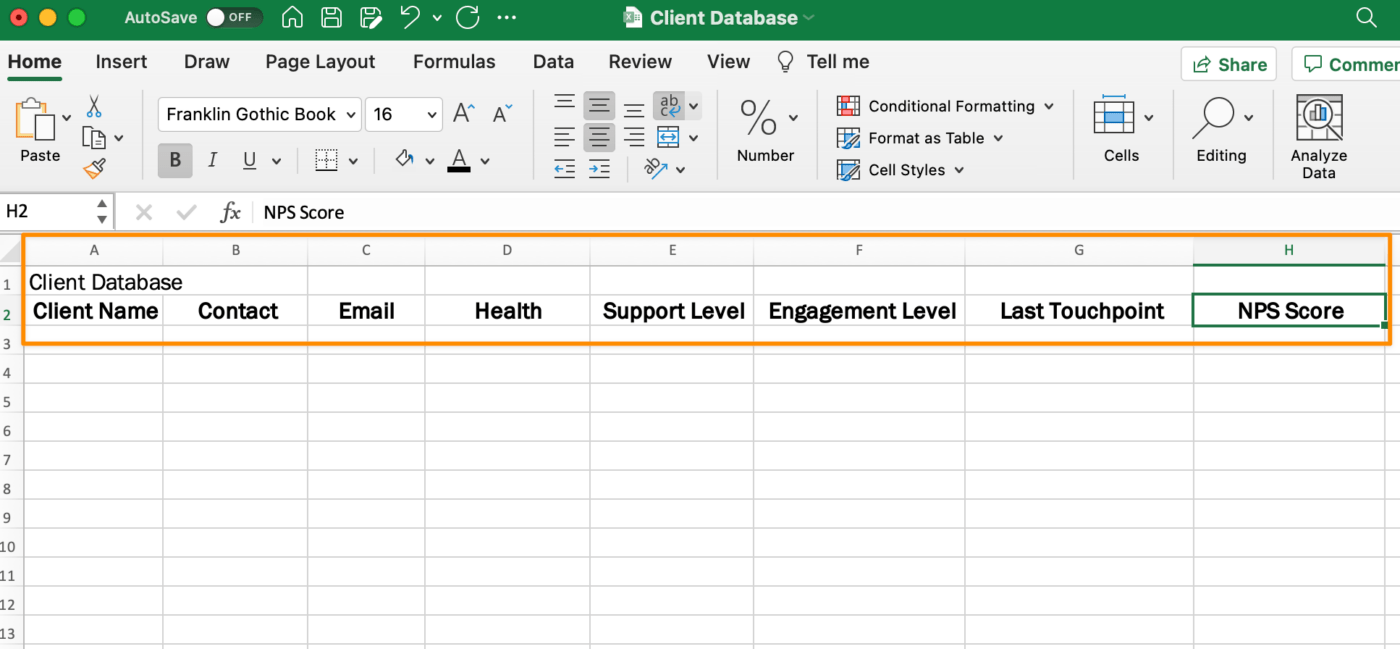
Go back to your database title and highlight the first row up to the last column of your table. From the Home tab in the menu toolbar, click Merge & Center.

Step 2: Add or import data
You have the option to manually enter data or import data from an existing database using the External Data tab. Keep in mind you will have a database field for certain columns. Here’s another list for inspiration:
- Client Name
- Contact Name
- Health Level (drop down: At Churn Risk, Average, Very Good)
- Support Level (drop down: Gold, Silver)
- Engagement Level (drop down: High, Medium, Low)
- Last Touchpoint
- NPS Score

Bulk editing can be scary in Excel, so take this part slow!
Step 3: Convert your data into a table
Now let’s convert your data into a data model table!
Click inside any cell with data (avoid blank rows), and from the menu toolbar, go to Insert tab > Table. All the rows and columns with your data will be selected. We don’t want the title to be included in the table, so we have to manually highlight the table without the title. Then, click OK.

Step 4: Format the table
From the Table tab in the menu toolbar, choose any table design to fit your preference. Knowing where your table will be displayed will help you decide. Looking at a spreadsheet on a big screen in a conference room versus a 16-inch laptop makes all the difference to a person’s experience with the data!

Step 5: Save your database spreadsheet
Finally, save your spreadsheet because you will have to come back and manually edit your database multiple times a day or week with the latest information. Set up Future You for success, so you don’t risk starting over!
Go to File > Save As > Name your database > click Save.

Summarize this article with AI ClickUp Brain not only saves you precious time by instantly summarizing articles, it also leverages AI to connect your tasks, docs, people, and more, streamlining your workflow like never before.
![]() Summarize this article for me please
Summarize this article for me please
Want to save even more time? Try ClickUp Brain free
Free Database Templates
Check out these pre-made database templates to jumpstart your database-building task!
1. Client Success Template by ClickUp

2. Excel’s Inventory List Template

3. Excel’s Warehouse Inventory Template

4. Excel’s Contact List Template

Related Resources:
- Excel Alternatives
- How to Create a Project Timeline in Excel
- How to Make a Calendar in Excel
- How to create Gantt charts in Excel
- How to create a Kanban board in Excel
- How to create a burndown chart in Excel
- How to create a flowchart in Excel
- How to Create an Org Chart in Excel
- How to Make a Graph in Excel
- How to Make a KPI Dashboard in Excel
- How to Make a Waterfall Chart in Excel
- AI Tools for Excel
- Project Management Excel Templates
Summarize this article with AI ClickUp Brain not only saves you precious time by instantly summarizing articles, it also leverages AI to connect your tasks, docs, people, and more, streamlining your workflow like never before.
![]() Summarize this article for me please
Summarize this article for me please
Want to save even more time? Try ClickUp Brain free
How to Make a Database With ClickUp’s Table View
If you’re in a position where you’ll be using the database daily—meaning it’s an essential tool to get your work done—Excel won’t support your growth long-term.
Excel isn’t a database software built for the modern workplace. Workers are on-the-go and mobile-first. An Excel workflow sucks up time that should be spent making client connections and focusing on needle-moving tasks.
Bonus: Database software for Mac!
If you need a solution to bring project and client management under one roof, try ClickUp!
The process of building a simple but powerful database is easy in ClickUp. Import your work from almost anywhere with ClickUp’s free Excel and CSV import feature. Or vice versa! After you build a database in ClickUp, you can export it as an Excel or CSV file.

Is end-to-end security a non-negotiable term for your database tool? Same for ClickUp!
ClickUp has one of the strictest policies in our industry to ensure your data never gets into the hands of third parties. If you have a security question or concern, please feel free to ask us any time!
Using a Table view in ClickUp is like using an Excel spreadsheet, only:
- Data organization possibilities are endless with ClickUp Custom Fields
- Advanced filtering options make searching for data and activity stress-free
- Tasks in ClickUp empower you to plan, organize, and collaborate on any project
- Native or third-party integrations in ClickUp connect your favorite tools together
- Formatting options take fewer clicks to view only the data you need right away

There’s a stocked library of free Sales and CRM ClickUp templates for you to play in a digital sandbox with data examples if you want to see the potential of ClickUp—or get a few database ideas for your own.
We hope you feel more comfortable in the database-building process. You have other options than Excel to move your business closer to your goals.
Questions? Comments? Visit our Help Center for support.
