Ads online are becoming more and more intrusive and annoying. There are some things you can do to block them, depending on the browser you are using. The Google Chrome browser allows you to block ads a couple of different ways.
If you happen to be using the Chrome browser, then you can really fight back and block ads in Chrome and block popups in Chrome by getting an ad-blocking Chrome extension.
Google also has a browser setting that will help block certain ads. Let’s take a look at two ways to block ads in Google Chrome.
Why Block Ads in Chrome?
Dealing with advertisem*nts in browsers is just part of life. This is how companies advertise to people these days, and like it or not, they are part of the browser experience. That being said, you can definitely block ads in Google Chrome and give yourself a smoother, less annoying experience in the browser.
Of all the ads that are displayed in Chrome, popup ads are by far the most annoying, and dealing with them will give you a much cleaner experience within the browser. Popup ads can be one of the more annoying things you have to deal with when browsing around online.
Luckily, there are a couple of ways that you can block ads in Google Chrome. Today I am going to go over both ways with you.
Block Ads in Google Chrome
You can use a couple of different methods to block ads in Google Chrome. There are tools in Chrome settings that will help you get this done. Or, you can choose to use an extension. Both ways work great, it is simply a matter of personal choice as to which method you choose.
Let’s go over both methods.
How to Block Ads From Chrome Settings
The first method involves using the settings that are already built into the Chrome browser.
Here is how you do that.
1. Launch Google Chrome
Launch the Google Chrome browser from your desktop. The Chrome icon looks like a colored ball with a blue dot at the center. You can find it in your Applications folder on a Mac, or on your Start menu on Windows.
2. Access the Chrome Three Dot Menu
Once the Chrome browser is open, click the three-dot icon. This icon is located next to the address bar in the upper-right corner of your browser window. Doing so will open a dropdown menu. Find the “Settings” option within the dropdown menu and click on it.

3. Scroll Down the Settings Page to Find “Advanced”
From the settings page, scroll all the way down to the bottom until you see “Advanced.” Click on that when you see it and more advanced settings options will drop down and be displayed.

4. Click on Site Settings
Now that more settings options are displayed, scroll down until you see “Site Settings.” Find this near the bottom of the main “Privacy & Security” tab group of options.

5. Find the Ads Section and Change Blocked Sites Function
Click on that box and a list of other content setting options will be displayed. You are looking for the “Ads” option. When you see it, go ahead and click on it to open it up.

Once that option comes open, find and click on the “Blocked on sites that show intrusive or misleading ads” toggle button to turn it on.

That’s it. You have successfully blocked ads on Google Chrome using the browser settings.
You can also block ads in Chrome using an extension called AdBlock. Here is how you do that.
How to Install AdBlock on Chrome Desktop
1. Launch Google Chrome
Launch the Google Chrome browser from your desktop. The Chrome icon looks like a colored ball with a blue dot at the center. You can find it in your Applications folder on a Mac, or on your Start menu on Windows.
2. Go Get the AdBlock Extension
Go to the AdBlock site. You can find it at https://getadblock.com/ in Chrome’s address bar.

Click “GET ADBLOCK NOW.” This blue button is in the middle of the page. Doing so will take you to your browser’s respective extension installation page. In this case, it’s linking you to the Chrome extension page.

3. Add the AdBlock Extension to Your Browser
Once on the extension page, click on the “Add to Chrome” button to add the extension to your Chrome browser.
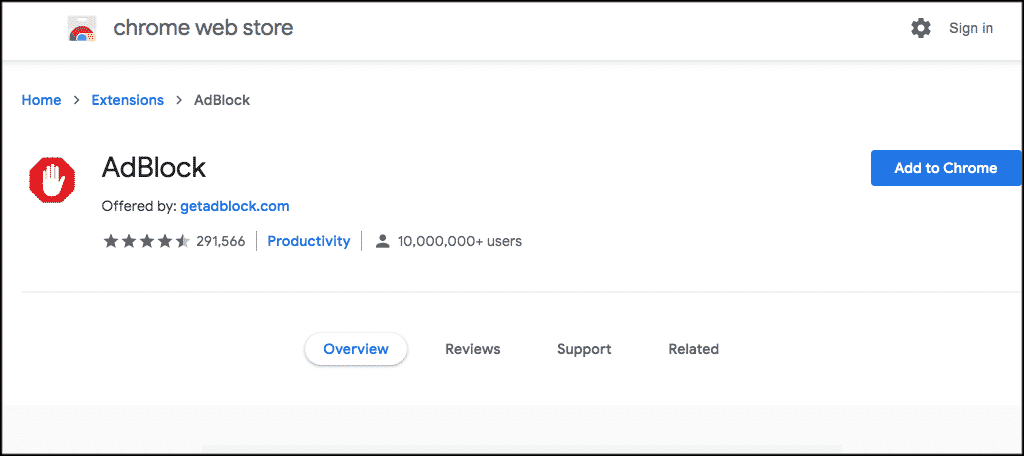
The extension will be added automatically and will show in your extensions area once the process is complete. You will see a little red stop sign with a hand in it on the top right of your browser.
Click on that and in the dropdown menu select settings/options.
Fill in the options and settings how you want and save them. You are now running AdBlocker on Chrome.
Congratulations, this is yet another way you have successfully blocked ads from showing in the Chrome browser.
Final Thoughts
Google Chrome continues to come out with unique functionality that allows you more and more freedom and control over your browser and how it operates. Now, there are two great ways to block ads in Chrome whenever you want. Both work great, it is just a matter of how much control you want overall.
You can easily block ads in just a few short clicks by using the built-in settings that the Chrome browser already provides. Or, you can choose to use an extension that will also get the job done.
Either way, your browsing experience will be much cleaner and smoother after you have blocked all these unwanted popup ads from showing all the time.
If you are running another browser, there are also similar ways to block ads and websites. You can easily block websites in Firefox, or block unwanted ads in Opera if you are using those browsers.
Do you block ads in Google Chrome or just go with the flow? What other methods have you found work well when trying to block ads?