How to Add Data Tables to a Chart in Excel
When creating a chart in Excel, you may want to add a data table to your chart so the users can see the source data while looking the chart. This tutorial will teach you how to add and format Data Tables in your Excel chart.
Step 1: Click on a blank area of the chart
Use the cursor to click on a blank area on your chart. Make sure to click on a blank area in the chart. The border around the entire chart will become highlighted. Once you see the border appear around the chart, then you know the chart editing features are enabled.
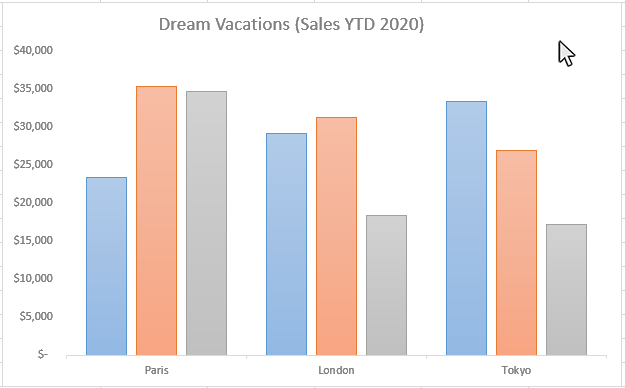
Step 2: Click on the Chart Elements button next to the chart
Once the chart name area is highlighted, you will see the Chart Elements button next to upper right hand side of the chart. The button looks like a plus sign. Doing this will open the Chart Elements window.

Step 3: Select Data Table from the Chart Elements window
Once you have opened the Chart Elements window, you will see a number of items you can select to add to your chart. Check the Data Table option on the Chart Elements window and a Data Table will appear on your chart. You can click on the arrow next to the Data Table option for some additional data table formatting options.

Step 4: Add or Remove Legend Keys to your Data Table
Once you have turned on the Data Tables option, you add or remove legend keys from your table. Click on the arrow next to the Data Table option on the Chart Elements window and you will see the option to turn the Legend Keys on or off.

Step 5: Format your Data Table
You can open the Format Data Table panel to access a number of formatting options for your chart Data Table. Click on the arrow to the right of the Legend checkbox on the Chart Elements window and you will see the "More Options" button. Click on this button and the Format Data Tables panel will appear on the right side of the worksheet.

This is a list of some of the Data Table formatting options available on the Format Data Table panel:
- Fill
- Border
- Shadow
- Glow
- Soft Edges
- 3-D Format
- Data Table Borders

Step 6: How to Turn off Data Tables
If you want to turn off your Data Table, open the Chart Elements window and uncheck the Data Table option.
Topic #10
Thanks for checking out this tutorial. If you need additional help, you can check out some of our other free Excel Chart tutorials, or consider taking an Excel class with one of our professional trainers.