Last Update date : Apr 24. 2024
Enjoy playing games with optimised image quality and low latency with the Game Mode function on your compatible Samsung TV. The low latency allows for smoother gameplay, without motion blur or stuttering issues – even on a large screen. Now, turn on Game Mode on your Samsung Smart TV, and enjoy a more optimised, immersive gaming experience.
Game Modeis automatically activated when you connect your console game devices to your Samsung TV. A Samsung TV detects the connectedgame consolessuch as Xbox, PlayStation and Nintendo Switch and it converts to Game Mode automatically without any additional settings needing to be adjusted. Follow the steps below to manuallyswitch onGame Mode.
 Please Note:The information on this page is forAustralianproducts only. Models, sequences or settings will vary depending on location and/or where the product had been purchased. To be redirected to your local support page pleaseclick here.
Please Note:The information on this page is forAustralianproducts only. Models, sequences or settings will vary depending on location and/or where the product had been purchased. To be redirected to your local support page pleaseclick here.
Switching on Game Mode
Note: To ensure you can turn on Game Mode in the Settings menu, please make sure your PC or gaming console is connected to the appropriate HDMI input - and select the proper Source on the TV.
If your TV doesn't allow you to turn on Game Mode in the menu, it might be because your connected device is plugged into the wrong HDMI port.
2023 - 2024 Model TVs
Note: The images below were taken on a 2023 model TV. Settings and layout may vary depending on the model and software version of your TV.
1Press the  Home button on your remote control and then head to Settings
Home button on your remote control and then head to Settings
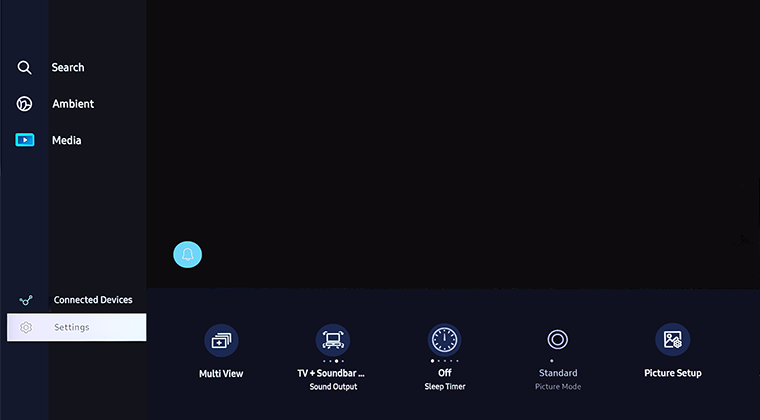
2Navigate to  All Settings
All Settings
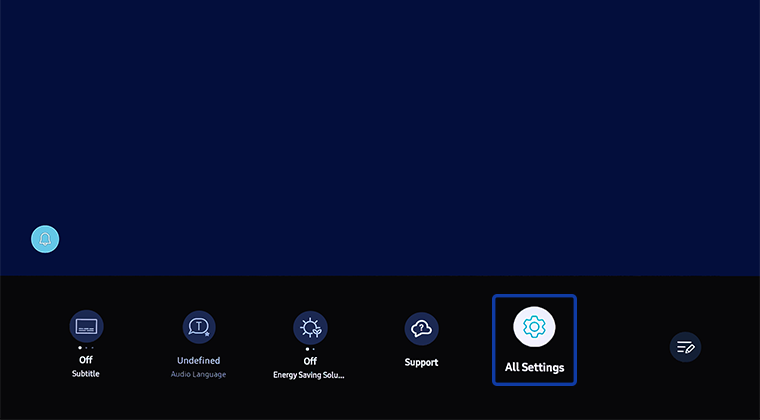
3Head to Connection and then Game Mode Settings
4Here you can switch on Game Mode and view your Game Mode Settings

2022 Model TVs
1Press the  Home button on your remote control and then select Menu
Home button on your remote control and then select Menu
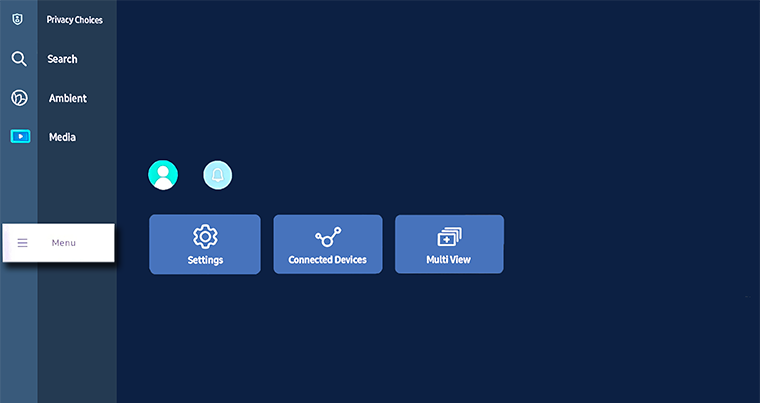
2Navigate to  Settings and then All Settings
Settings and then All Settings
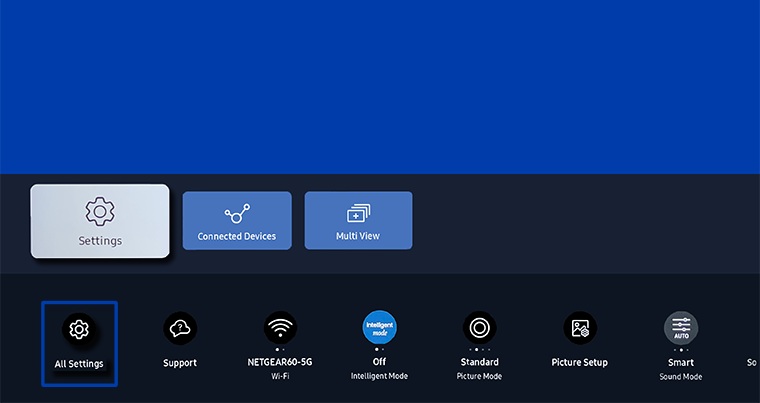
3Select Connection and then Game Mode Settings

4Choose Game Mode to turn this feature On or Off. When on, you can adjust your Game Mode Settings

2020 - 2021 Model TVs
1Press the  Home button on your remote control and then select
Home button on your remote control and then select  Settings
Settings

2Scroll down to ![]() General and then select External Device Manager
General and then select External Device Manager
3Choose Game Mode Settings

4Select Game Mode to turn it on. You are able to turn Surround Sound On/Off, adjust the Dynamic Black Equalizer and also enter Game Motion Plus Settings.

2017 - 2019 Model TVs
1Press the  Home button on your remote control and then select
Home button on your remote control and then select  Settings
Settings

2Head to ![]() General and then select External Device Manager
General and then select External Device Manager

3Select Game Mode Settings to turn this feature On/Off

- 2016TVs:Settings > Picture > Special Viewing Mode > Game Mode
- 2015TVs:Menu > System > General > Game Mode
- 2014TVs:System > General > Game Mode
Note:
- Game Mode is not available for normal TV viewing
- The screen may shake somewhat
- When Game Mode is enabled, Picture Mode and Sound Mode are switched to Game Mode automatically
- To use another external device on the same HDMI port, remove the game console connection, turn off Game Mode in the TV settings and then connect the external device to the port
- Game Mode may be activated automatically when a gaming device is detected as a source
Forfurther assistance, pleasecontact ourChat Supportor technical experts on1300 362 603. To find your Samsung product's User Manual, head to.
 This product should be mounted to a wall or other suitable surface to avoid serious injury.Find out more here.
This product should be mounted to a wall or other suitable surface to avoid serious injury.Find out more here.
- Control Your TV with your Phone Using the SmartThings App
- How Should I Clean my Samsung TV Screen?
- Create a Samsung Account on my Samsung TV
Thank you for your feedback!
Please answer all questions.
Contact Info
Online
There are a number of a different ways of contacting us via Live Chat, Email and more
Chat Support : 24/7
Chat Support
Call
8am-8pm AEST / 7days a week
For general enquires and technical support
View more
1300 362 603
1300 425 299 (Galaxy)
+6128 293 5712(For Support while Overseas)
Face to face Support
Whether your product is in warranty or out of warranty, we're here to help.
Find a support centreRequest for Mobile Repair
Samsung Online Store

Shop online for the latest Samsung smartphones, tablets, wearables and accessories.
Samsung online store
Join Members Community

Run device diagnostics, chat with Samsung Customer care or other Samsung fans, access to FAQs as well as tips & tricks without sending your device away
Ask the CommunityUsing Samsung Members
Warranty Information

Read the Terms & Conditions of your Samsung Warranty and Australian Consumer Law.
Read More
Apps & Services Customer Support
Samsung Pay : 1300 362 603
Samsung Rewards : 1300 362 603
Find My Mobile : 1800 216 454
Galaxy Store : 1800 216 454
Galaxy Themes : 1800 216 454
Samsung Account : 1800 216 454

