5 Ways to Fix Deleted Files But Disk Still Full
It seems that it's no longer a new problem for users to meet this issue that even when they've already deleted files, the drive still shows occupied with no extra available free space. So how to fix the file deleted, but space not released in Windows 10 and get free space back on your device? Relax! Just follow the below tips and you'll be able to fix the deleting files doesn't free up space error and free up space on Windows disk, external hard drive, USB, SD, etc devices with ease.
| Workable Solutions | Step-by-step Troubleshooting |
|---|---|
| Fix 1. Run CHKDSK | Press the Windows key and type cmd. Right-click "Command Prompt" and...Full steps |
| Fix 2. Run CHKDSK Alternative | DOWNLOAD EaseUS CleanGenius for Free and install it. Open the software and...Full steps |
| Fix 3. Back Up Data | Run EaseUS Todo Backup and choose "File" on the main window...Full steps |
| Fix 4. Format the Partition | Right-click on the Windows icon and select "Disk Management". Right-click on the...Full steps |
| Fix 5. Wipe the Hard Drive | Select the HDD or SSD which you want to wipe. And right-click to choose "Wipe Data"...Full steps |
Available Disk Space Does Not Increase After Deleting Files
"Hello, If I delete files on my drive F: on a Windows 10 machine, no new space shows for the drive. Looking at Storage, I see System & Reserved expands (now 177 GB) on my 207 GB drive F. So if I delete a 20GB folder, this will go up to 197GB.
Have tried junk file clean up, examination with WinDirStat and Treesize (neither of which show these files even when run as Admin). Tried researching what System and Reserved might be used for. Have deleted system restore points. Don't think indexing is on.
So I guess the question is really, how do I stop System & Reserved files from eating my machine."

Available disk space does not increase after deleting files. When a file is deleted, the space used on the disk is not reclaimed until the file is truly erased. To fix the error without losing data you can follow these solutions.
Fix 1. Check and Fix Disk Error with CHKDSK
Free disk space does not increase after deleting files windows 10 error could happen if there are errors on your disk. Fix the disk error and let CHKDSK help.
Step 1. Press the Windows key and type cmd.
Step 2. Right-click "Command Prompt" and choose "Run as administrator."
Step 3. Enter the following command ("E" is the drive letter of the partition you want to check.)
chkdsk E: /f /r /x

Fix 2. Run CHKDSK Alternative to Fix Space Not Increasing
If command line is not your ideal choice, you can apply this command-linealternative tool - EaseUS CleanGenius. Use this one-click tool to fix the file system erroron your hard drive.
Step 1.Download EaseUS CleanGenius on your computer for free.
Free Download
Step 2. Run the software. Click "Optimization" on the left panel, and then choose"File Showing".

Step 3.Go to "Choose drive" and select the drive with afile system error. Check the "Check and fix file system error" option and click "Execute".

Step 4. Waitthe EaseUS CleanGeniuscompletes the repairing process. After that, click the "here"to view the result.

Fix 3. Transfer Data to External Device (Back Up Data)
In order to avoid unexpected data loss issues while freeing up space on your devices, back up important data or remove saved files to other spots. You can manually copy your disk or partition data to your external device or use third-party backup and recovery software. EaseUS Todo Backup can back upoperating systems, personal files, and the whole partition or disk with easy steps. Follow these steps to back up files to an external device.
Step 1. Click "Select backup contents" to initiate a backup.

Step 2. There are four data backup categories, File, Disk, OS, and Mail, click File.

Step 3. Local and network files will be displayed on the left side. You may extend the directory to choose which files to back up.

Step 4. Select the location where you want to store the backup by following the on-screen instructions.

Click "Options" to encrypt the backup with a password in "Backup Options," and to setup a backup schedule and choose to initiate a backup at a certain event in "Backup Scheme." There are a variety of other customization options available for the backup process.

Step 5. You may save the backup to a local disk, EaseUS' online service, or a NAS.
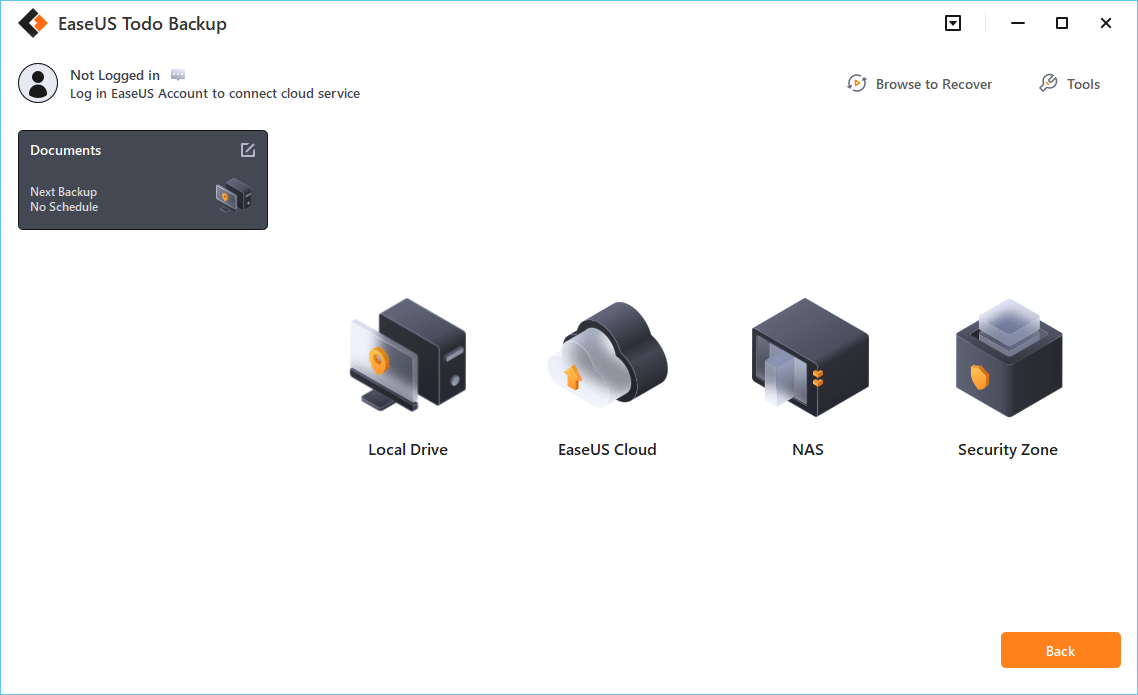
Step 6. EaseUS Todo Backup enables customers to back up data to a third-party cloud drive and its own cloud drive.
If you want to back up data to a third-party cloud drive, choose Local Drive, scroll down to add Cloud Device, add your account, and then log in.

You canalso save backups toEaseUS's cloud storage service. Sign up for an EaseUS Account and log in after clicking EaseUS Cloud.

Step 7. To begin backup, click "Backup Now" Once the backup process has been finished, it will be shown as a card on the panel's left side. To further manage a backup job, right-click it.

Fix 4. Format the Partition to Free Up Space
After you have made a backup, you can try to format the drive with space not increasing error. Windows 10 offers users a built-in disk management tool to create, delete, extend, shrink, and format partitions. The easiest way to format the hard drive is by using Disk Management:
Step 1. Right-click on the Windows icon and select "Disk Management".
Step 2. Right-click on the target drive or partition and click on "Format".
Step 3. Select the file system and set the cluster size.
Step 4. Click "OK" to format the drive.

Fix 5. Wipe the Hard Drive If It's Still Full After Deleting
If this error still exists, you can consider wiping this disk to fix "deleting files doesn't free up space". EaseUS Partition Master can permanently erase data on the disk(s) or partition(s). What's more, you can delete a partition, merge partitions, and format a partition with this software. Follow these steps to wipe your hard drive with ease.
After data erasing, you can use EaseUS partition software to partition the hard drive and restore the backup to your drive.
Conclusion
When you delete files, use right-click and then select delete. When files are deleted they get moved to the recycle bin. Once you deleted them from the recycle bin space is cleared. If a file deleted, but space not released on Windows 10, try the five ways demonstrated in this tutorial.
Deleted Files But Hard Drive Still Full FAQs
It's really frustrating when you deleted files from your hard drive but it still says no free space. You can fix them with these steps above. If you still have problems, you can read these frequently asked questions to get additional help.
Why is my hard drive still full after deleting files?
Available disk space does not increase after deleting files. When a file is deleted, the space used on the disk is not reclaimed until the file is truly erased. The trash (recycle bin on Windows) is actually a hidden folder located in each hard drive.
Are deleted files ever really gone?
When you delete a file from your computer, it doesn't simply disappear from existence. Even if you immediately empty the Recycle Bin or Trash folder, all your deletion does is earmark the space that file takes up on your hard drive as vacant.
Is Disk Cleanup safe for SSD?
Yes and if you don't use system restore often, turn that off too, especially if you own an Intel SSD, they recommend it be off for their SSDs. However that doesn't mean that you should never use it.